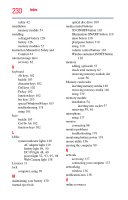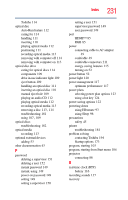Toshiba Qosmio X775-3DV78 User Guide - Page 232
Setup Wizard, power plan options
 |
View all Toshiba Qosmio X775-3DV78 manuals
Add to My Manuals
Save this manual to your list of manuals |
Page 232 highlights
232 Index checking internal storage drive operating status 80 creating recovery DVDs/media 74 erasing internal storage drive 78 installing drivers and applications 80 internal storage drive 62 out-of-box state 64 with user's data 66 restoring from recovery DVDs/ media 76 to custom size partition 72 without changing drive partitions 69 recycle bin icon 134 registering computer 53 removing an optical disc with computer on 113 and optical disc with computer off 114 battery from the computer 126 memory module 59 memory module slot cover 56 restarting computer 93 restore points troubleshooting 189 restoring your work 106 running computer on battery power 115 S safety computer 132 disposing of batteries 131 icons 42 precautions 45 safety precautions battery 129 saving files 105 Search programs and files field starting a program 104 selecting a place to work 44 power plan options 123 video cables 85 setting low battery notifications 122 setting up AC adaptor 48 adding memory (optional) 53 communications 136 computer 47 software Setup Wizard 52 work environment 44 settings customize computer settings 98 display output 87 Shut down button 55, 90 command 90 computer 55, 90 Hibernation mode 93 Sleep mode 96 Sleep mode 89 configuring 95 configuring options 96 hot key 203 powering down 96 Shut down 96 starting again from 98 using 95 software Setup Wizard 52 software program starting 103 starting from Start menu 104 sounds recording 137 speakers using external 138