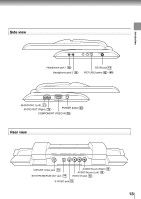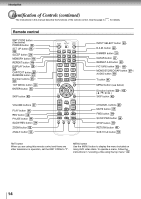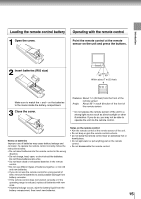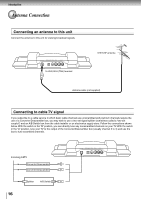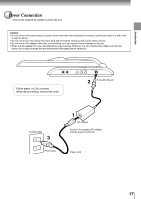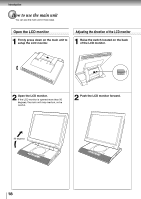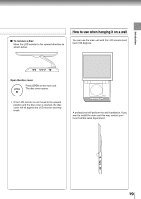Toshiba SD-P5000SN User Manual - Page 18
How to use the main unit
 |
View all Toshiba SD-P5000SN manuals
Add to My Manuals
Save this manual to your list of manuals |
Page 18 highlights
Introduction How to use the main unit You can use the main unit in three ways. Open the LCD monitor 1 Firmly press down on the main unit to setup the LCD monitor. Adjusting the direction of the LCD monitor 1 Raise the switch located on the back of the LCD monitor. 2 Open the LCD monitor. If the LCD monitor is opened more than 90 degrees, the main unit may overturn, so be careful. 2 Push the LCD monitor forward. 90 degrees 18

18
Introduction
How to use the main unit
You can use the main unit in three ways.
1
Adjusting the direction of the LCD monitor
Raise the switch located on the back
of the LCD monitor.
Push the LCD monitor forward.
2
Open the LCD monitor
Firmly press down on the main unit to
setup the LCD monitor.
Open the LCD monitor.
If the LCD monitor is opened more than 90
degrees, the main unit may overturn, so be
careful.
90 degrees
1
2