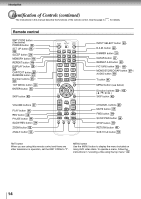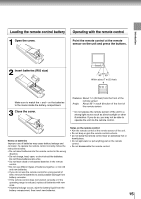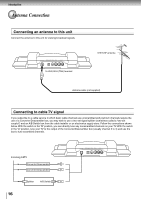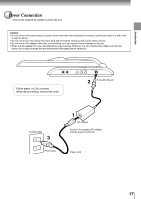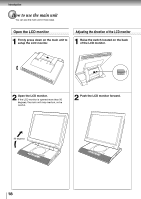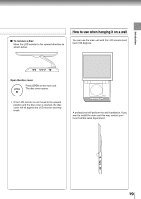Toshiba SD-P5000SN User Manual - Page 19
How to use when hanging it on a wall
 |
View all Toshiba SD-P5000SN manuals
Add to My Manuals
Save this manual to your list of manuals |
Page 19 highlights
Introduction To remove a disc Move the LCD monitor to the upward direction as shown below. How to use when hanging it on a wall You can use the main unit with the LCD monitor bent back 180 degrees. Open the disc cover. OPEN Press OPEN on the main unit. The disc cover opens. • If the LCD monitor is not moved to the upward position and the disc cover is opened, the disc cover will hit against the LCD monitor and may break. A professional will perform the wall installation. If you want to install the main unit this way, contact your local Toshiba sales department. 19

19
Introduction
To remove a disc
Move the LCD monitor to the upward direction as
shown below.
Open the disc cover.
Press OPEN on the main unit.
The disc cover opens.
•
If the LCD monitor is not moved to the upward
position and the disc cover is opened, the disc
cover will hit against the LCD monitor and may
break.
OPEN
How to use when hanging it on a wall
You can use the main unit with the LCD monitor bent
back 180 degrees.
A professional will perform the wall installation. If you
want to install the main unit this way, contact your
local Toshiba sales department.