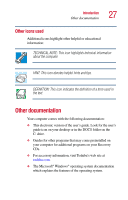Toshiba Satellite 1955-S806 User Guide - Page 22
Toshiba Utilities, WinDVD™, The World Wide Web
 |
View all Toshiba Satellite 1955-S806 manuals
Add to My Manuals
Save this manual to your list of manuals |
Page 22 highlights
22 Contents Accessing the wireless modules using your system tray 156 Setting up a direct cable connection 157 An overview of using the Internet 157 The Internet 158 The World Wide Web 158 Internet Service Providers 158 Connecting to the Internet 159 Surfing the Internet 159 Internet features 160 Uploading and downloading files from the Internet 160 Exploring video features 161 Viewing presentations or DVD movies on your television 161 Playing DVDs 162 Exploring audio features 163 Recording sounds 163 Using a microphone 164 Adjusting recording quality 165 Using external speakers or headphones......... 165 Using PC Cards 167 PC Card supporting software 167 Inserting PC Cards 168 Removing PC Cards 169 Hot swapping 170 Chapter 7: Toshiba Utilities 171 Power Management 172 Chapter 8: WinDVD 174 Playing DVDs 174 Using the WinDVD slider bar (location) ......... 176 Using the WinDVD control panel 176