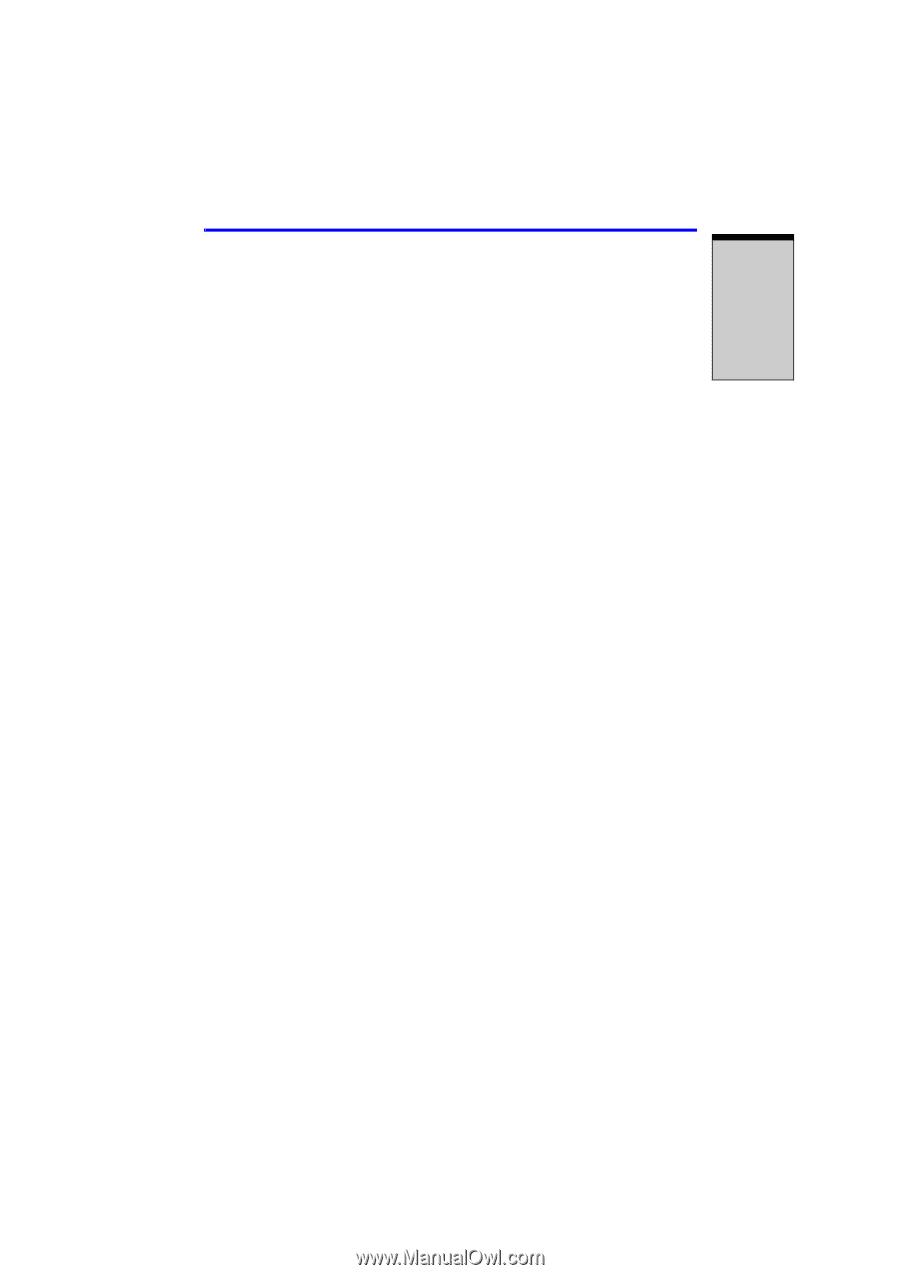Toshiba Satellite A100 PSAA8C-TA202C User Manual - Page 41
Features
 |
View all Toshiba Satellite A100 PSAA8C-TA202C manuals
Add to My Manuals
Save this manual to your list of manuals |
Page 41 highlights
INTRODUCTION Features Features The computer uses TOSHIBA's advanced Large Scale Integration (LSI), Comple-mentary Metal-Oxide Semiconductor (CMOS) technology extensively to provide compact size, minimum weight, low power usage, and high reliability. This computer incorporates the following features and benefits: Processor Built-in Built-in The computer is equipped with a Dothan processor, ondie 32KB instruction L1 cache and 2MB L2 cache memory. Intel® Pentium® M Processor 725 Intel® Pentium® M Processor 730 Intel® Pentium® M Processor 740 Intel® Pentium® M Processor 750 Intel® Pentium® M Processor 760 Intel® Pentium® M Processor 770 Intel® Pentium® M Processor 780 The computer is equipped with a Dothan based Celeron M processor, on-die 32KB instruction L1 cache and 1MB L2 cache memory. Intel® Celeron® M Processor 370 Intel® Celeron® M Processor 380 Intel® Celeron® M Processor 390 Note: Intel® Pentium® M Processor and Intel® Celeron® M Processor can support ExecuteDisable Bit. This function is available when it is setting to Available on BIOS setup menu (Default setting is NotAvailable). You can enter BIOS setup menu when you turn on the power with pressing ESC key. 1-3