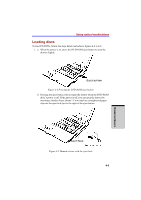Toshiba Satellite A100 PSAA8C-TA202C User Manual - Page 84
Lux Pad Button Function
 |
View all Toshiba Satellite A100 PSAA8C-TA202C manuals
Add to My Manuals
Save this manual to your list of manuals |
Page 84 highlights
User's Manual Lux Pad Button Function MAIL CONFIGFREE PRINTOUT SWITCH BUTTON VOLUME LAUNCHING APPLICATION Figure 4-2 Functionality of each button on Lux Pad Mail ConfigFree Printout Start your mail box for you to receive and send mails. ConfigFree is a suite of utilities to allow easy control of communication devices and network connections. ConfigFree also allows you to find communication problems and create profiles for easy switching between locations and communication networks. To launch the default pronter. Switch Button To switch between Lux Pad and Touch Pad. Launching To launch application assggined to button 1~3. Application Volume To increase and decrease the volume of speackers or headphone. OPERATING BASICS 4-2
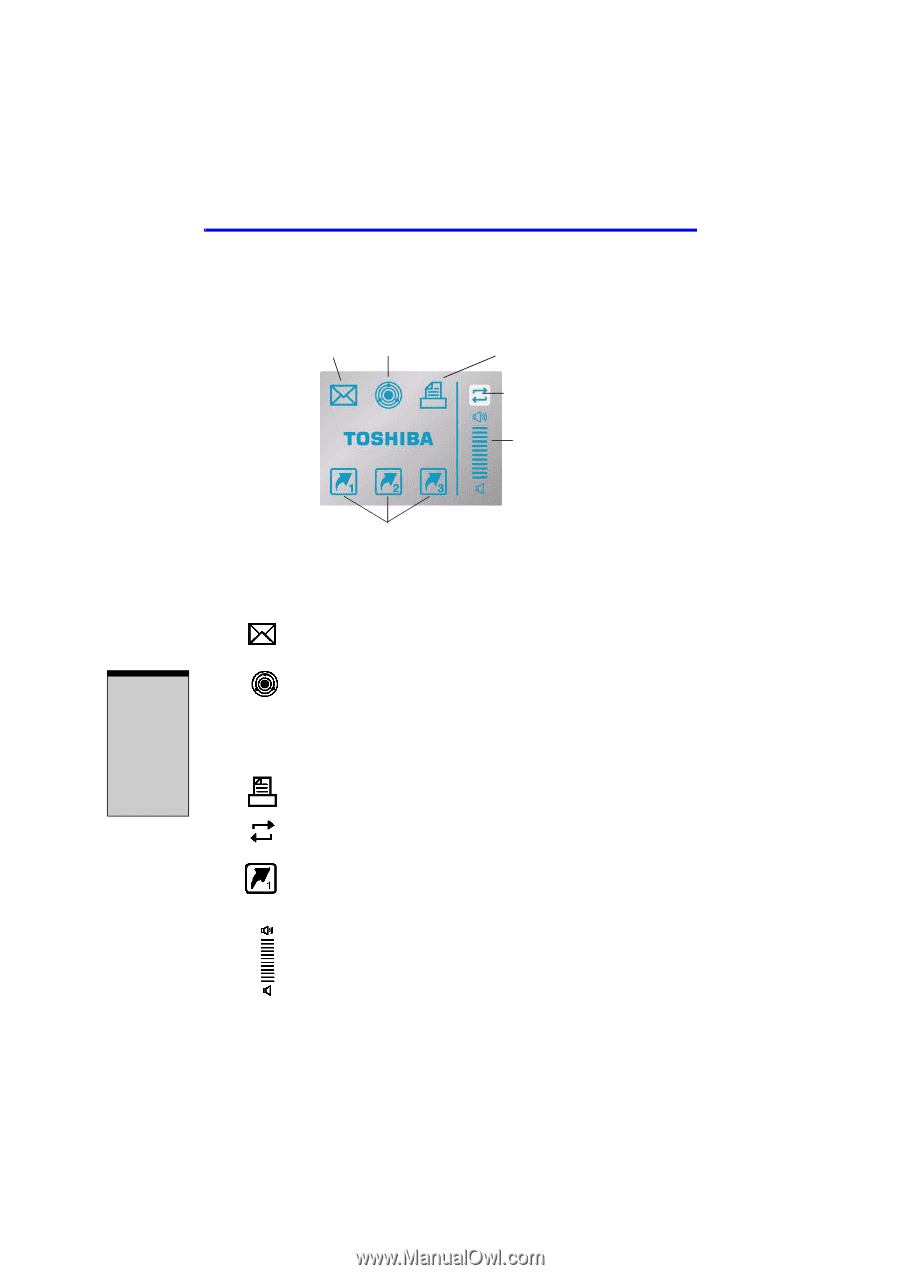
User’s Manual
4-2
O
PERATING
B
ASICS
Lux Pad Button Function
Figure 4-2 Functionality of each button on Lux Pad
Mail
Start your mail box for you to receive and send
mails.
ConfigFree
ConfigFree is a suite of utilities to allow easy con-
trol of communication devices and network connec-
tions. ConfigFree also allows you to find
communication problems and create profiles for
easy switching between locations and communica-
tion networks.
Printout
To launch the default pronter.
Switch Button To switch between Lux Pad and Touch Pad.
Launching
Application
To launch application assggined to button 1~3.
Volume
To increase and decrease the volume of speackers or
headphone.
L
AUNCHING
A
PPLICATION
V
OLUME
P
RINTOUT
C
ONFIG
F
REE
M
AIL
S
WITCH
B
UTTON