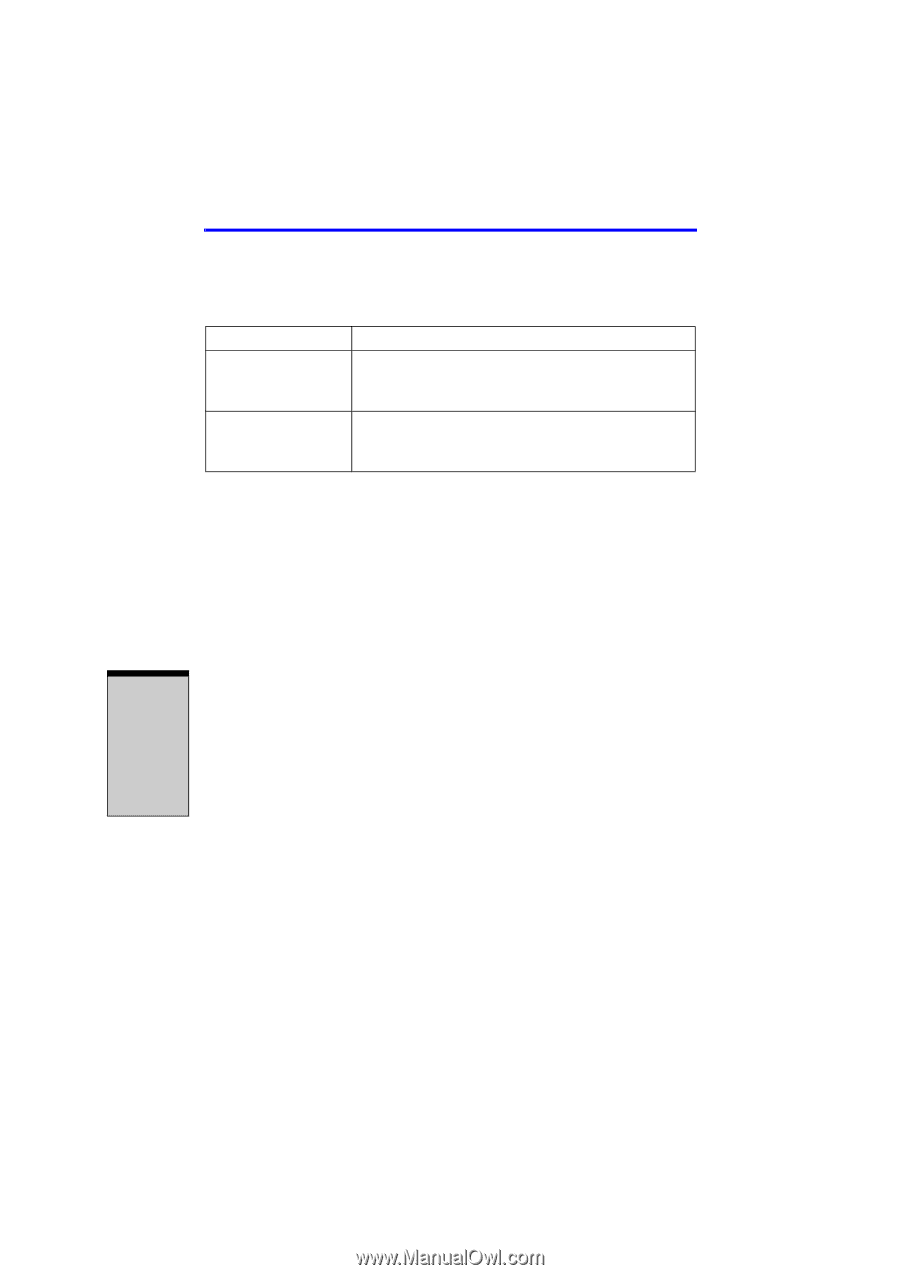Toshiba Satellite A100 PSAA9C-SK900E User Manual - Page 110
Wireless communication Indicator, Connecting LAN cable
 |
View all Toshiba Satellite A100 PSAA9C-SK900E manuals
Add to My Manuals
Save this manual to your list of manuals |
Page 110 highlights
User's Manual Wireless communication Indicator The wireless communication indicator indicates the status of the wireless communication functions. Indicator status Indication Indicator off Wireless communication switch is set to off. Automatic power down because of overheating. Power malfunction Indicator glows Wireless communication switch is on. Wireless LAN or Bluetooth is turned on by an application. If you used the Task Bar to disable W-LAN, restart the computer or follow the procedures below to enable the system to recognize W-LAN. Open or click the following: start, Control Panel, System, Hardware Device Manager, Network adapters, TOSHIBA Wireless LAN Mini PCI Card and enable. LAN The computer has built-in support for Ethernet LAN (10 megabits per second, 10BASE-T) , or Fast Ethernet LAN (100 megabits per second, 100BASETX).(depend on model you purchased) This section describes how to connect/ disconnect to a LAN. CAUTION: Do not install or remove an optional memory module while Wake-up on LAN is enabled. Note: The Wake-up on LAN function consumes power even when the system is off. Leave the AC adaptor connected while using this feature. Connecting LAN cable CAUTION: The computer must be configured properly before connecting to a LAN. Logging onto a LAN using the computer's default settings could cause a malfunction in LAN operation. Check with your LAN administrator regarding set-up procedures. If you are using Fast Ethernet LAN (100 megabits per second, 100BASE-TX), be sure to connect with a category 5 cable, CAT5, or higher. OPERATING BASICS 4-28