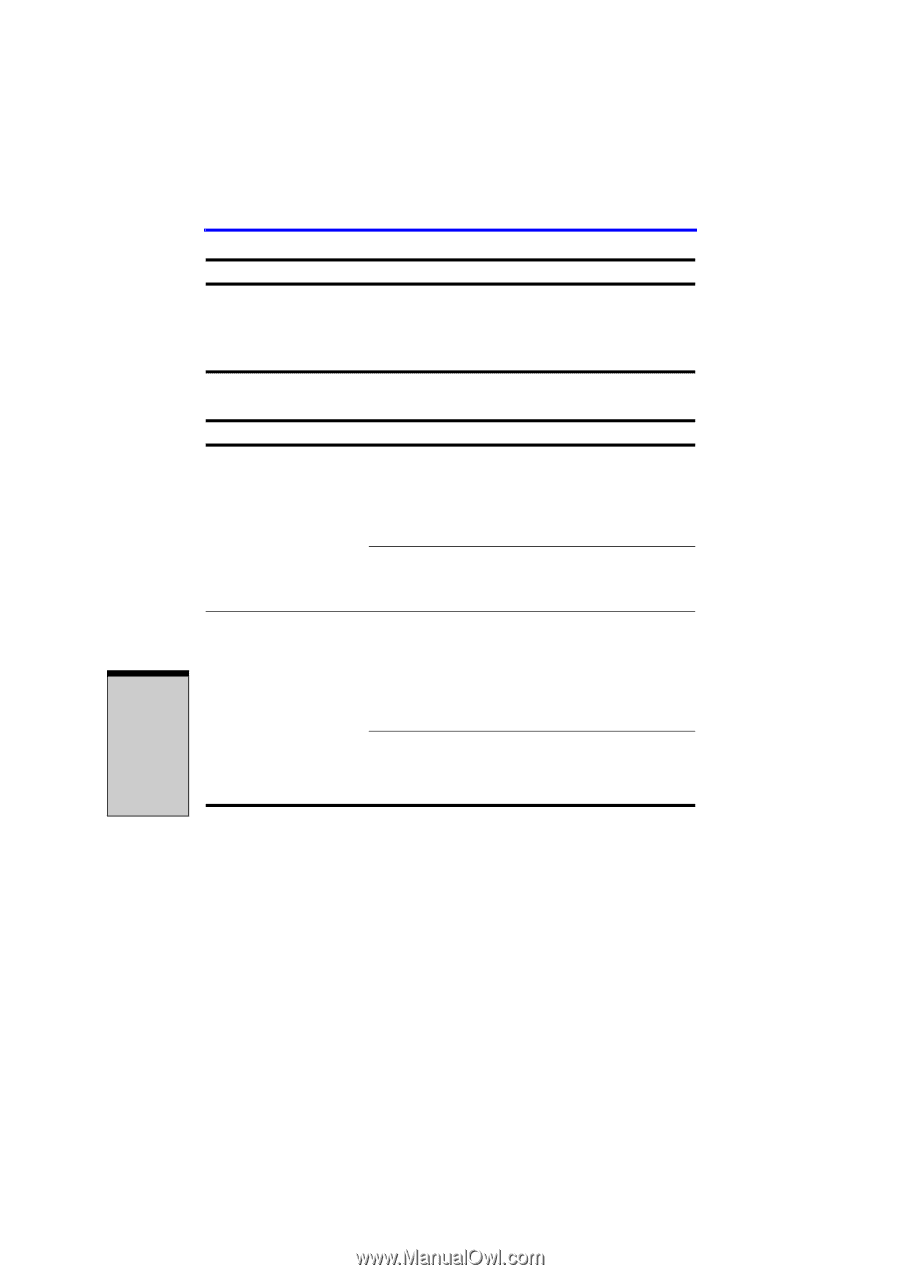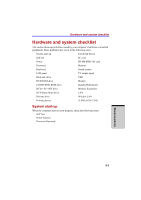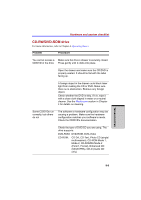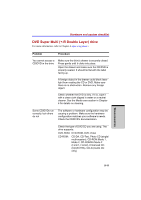Toshiba Satellite A100 PSAA9C-SK900E User Manual - Page 172
Hard disk drive
 |
View all Toshiba Satellite A100 PSAA9C-SK900E manuals
Add to My Manuals
Save this manual to your list of manuals |
Page 172 highlights
User's Manual Problem Problems above remain unresolved or other problems occur Procedure Refer to your software's documentation to determine if the software is causing the difficulty. Contact your dealer if the problems continue. Hard disk drive Problem Procedure Computer does not boot from hard disk drive Check if a diskette is in the diskette drive or a CD-ROM is in the optical media drive. Remove any diskette and/or CD-ROM and check Boot priority. Refer to Chapter 7, Boot Priority. There may be a problem with your operating system files. Refer to your OS documentation. Slow performance Your files may be fragmented. Run SCANDISK and defragmenter to check the condition of your files and disk. Refer to your OS documentation or online HELP for information on running SCANDISK and the defragmenter. As a last resort, reformat the hard disk. Then, reload the operating system and other files. If problems persist, contact your dealer. TROUBLESHOOTING 9-8