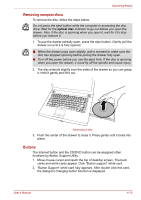Toshiba Satellite A200-ST2041 User Manual - Page 67
When writing or rewriting, Writing with software other than TOSHIBA Disc Creator or Ulead DVD
 |
View all Toshiba Satellite A200-ST2041 manuals
Add to My Manuals
Save this manual to your list of manuals |
Page 67 highlights
Operating Basics n DVD-RAM formatted by FAT32 cannot be read in Windows 2000 without DVD-RAM Driver Software. n When multiple drives that can write data to discs are connected, be careful not to write to the wrong drive. n Be sure to connect the universal AC adapter before you write or rewrite. n Before you enter Sleep/Hibernation Mode, be sure to finish DVD-RAM writing. Writing is finished if you can eject DVD-RAM media. n Be sure to close all other software programs except the writing software. n Do not run software such as a screen saver, which can put a heavy load on the CPU. n Operate the computer at full power. Do not use power-saving features. n Do not write while virus check software is running. Wait for it to finish, then disable virus detection programs including any software that checks files automatically in the background. n Do not use hard disk utilities, including those intended to enhance hard disk access speed, as they may cause unstable operation and damage data. n Write from the computer's hard disk drive to the CD. Do not try to write from shared devices such as a LAN server or any other network device. n Writing with software other than TOSHIBA Disc Creator or Ulead DVD MovieFactory® for TOSHIBA has not been confirmed. Therefore, operation with other software cannot be guaranteed. When writing or rewriting Please observe/consider the following when you write or rewrite to a CD-R/RW, DVD-R/-RW/-RAM or DVD+R/+RW disc. n Do not perform any of the following actions when writing or rewriting: n Change users in the Windows Vista™ operating system. n Operate the computer for any other function, including using a mouse or TouchPad/Dual Mode Pad or closing/opening the LCD panel. n Start a communication application such as a modem. n Apply impact or vibration to the computer. n Install, remove or connect external devices such as USB devices, an external display, i.Link devices or optical digital devices. n Use the audio/video control button to reproduce music or voice. n Open the drive. n Do not use shut down/log off and Sleep/Hibernation while writing or rewriting. n Make sure writing or rewriting is completed before going into Sleep/hibernation. Writing is completed if you can open the drive tray. User's Manual 4-19