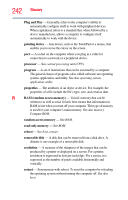Toshiba Satellite A505-S6960 User Guide - Page 247
FAT File Allocation Table, HDMI™ Out Port
 |
View all Toshiba Satellite A505-S6960 manuals
Add to My Manuals
Save this manual to your list of manuals |
Page 247 highlights
Index 247 E eject button optical drive 105 eject, optical drive 105 ENERGY STAR® 38 error messages device driver conflict 189 general hardware problem 189 non-system disk or disk error 186 problem with display settings/ current settings not working with hardware 195 warning resume failure 185 Error-checking 196 eSATA connecting to the eSATA/USB combo port 210 eSATA/USB combo port Using 146 exploring the desktop 132 ExpressCard® checklist 199 computer stops working 199 errors 200 hot swapping fails 200 inserting 143 not recognized 200 removing 143 ExpressCard® problems 198 slot appears dead 199 external monitor not working 195 mouse 80 external display device RGB port 77 external display, adjusting 80 F FAT (File Allocation Table) 196 file extensions 102 file, backing up 96 files backing up 103 printing 102 restoring 104 saving 101 fingerprint authentication 171 Fingerprint Authentication Utility using 171 Fn keys 97 function keys 97 H hardware conflicts 189 resolving 190 HDMI™ Out Port 77 headphones using 141 Help and Support Windows® operating system 189 Hibernation mode 83 configuring 86 hot key 223 starting again from 88 hot key backlight 229 disabling or enabling TouchPad™ 227 disabling or enabling wireless devices 226 display brightness 225 Hibernation mode 223 keyboard overlays 229 Lock (Instant security) 220 Output (Display switch) 224 power plan 221 Sleep mode 222 volume mute 219 Zoom (Display resolution) 228 zooming in 229 zooming out 229 Hot Key Cards 214