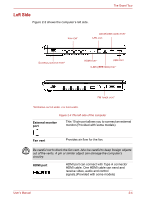Toshiba Satellite E100 PSE10C Users Manual Canada; English - Page 36
The Grand Tour, Front With the Display Closed
 |
View all Toshiba Satellite E100 PSE10C manuals
Add to My Manuals
Save this manual to your list of manuals |
Page 36 highlights
Chapter 2 The Grand Tour This chapter identifies the various components of your computer. Become familiar with each component before you operate the computer. Front With the Display Closed Figure 2-1 shows the computer's front with its display panel in the closed position. STEREO SPEAKER HEADPHONE(S/PDIF) JACK MICROPHONE JACK STEREO SPEAKER BRIDGE MEDIA SLOT SYSTEM INDICATORS WIRELESS COMMUNICATION SWITCH* *DEPENDING ON THE MODEL YOU PURCHASED. Figure 2-1 Front of the computer with display closed Bridge media slot This slot allows you to easily transfer data from devices, such as digital camera and PDA, that use flash memory (Secure Digital(SD)/Secure Digital High Capacity(SDHC) Memory Stick(MS)/Memory Stick Pro(MS Pro)/MultiMediaCard(MMC)/xD-Picture Card(xD)). User's Manual 2-1