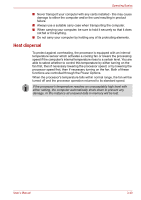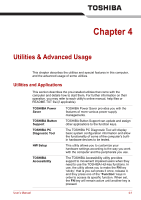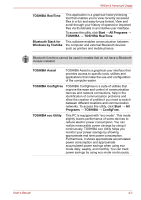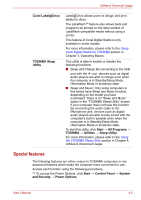Toshiba Satellite E305 PSE30C Users Manual Canada; English - Page 83
Special features, Start, Control Panel, System, and Security, Power Options, Corel Label@Once
 |
View all Toshiba Satellite E305 PSE30C manuals
Add to My Manuals
Save this manual to your list of manuals |
Page 83 highlights
Utilities & Advanced Usage Corel Label@Once TOSHIBA Sleep Utility Label@Once allows users to design and print labels for discs. The LabelflashTM feature also allows texts and images to be printed on the label surface of Labelflash compatible media without using a printer. This feature of Corel Digital Studio is only available in some models. For more information, please refer to the Using Corel Digital Studio for TOSHIBA section in Chapter 3, Operating Basics. This utility is able to enable or disable the following functions: ■ Sleep and Charge: By connecting to the USB port with the icon, devices such as digital audio players are able to charge even when the computer is in Standby/Sleep Mode, Hibernation Mode or shutdown state. ■ Sleep and Music: Only some computers in this series have Sleep and Music function, depending on the model you have purchased. There is no "Sleep and Music" option in the "TOSHIBA Sleep Utility" screen if your computer does not have this function. By connecting the audio cable to the Microphone jack, devices such as digital audio players are able to play sound with the computer's built-in speaker even when the computer is in Standby/Sleep Mode, Hibernation Mode or shutdown state. To start this utility, click Start → All Programs → TOSHIBA → Utilities → Sleep Utility. For more information, please refer to the Using the TOSHIBA Sleep Utility section in Chapter 4, Utilities & Advanced Usage. Special features The following features are either unique to TOSHIBA computers or are advanced features which make the computer more convenient to use. Access each function using the following procedures. *1 To access the Power Options, click Start → Control Panel → System and Security → Power Options. User's Manual 4-5