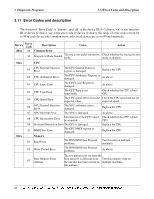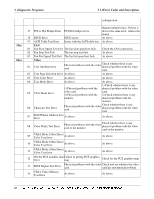Toshiba Satellite L300 Maintenance Manual - Page 127
Mouse, IDE-HDD - repair
 |
View all Toshiba Satellite L300 manuals
Add to My Manuals
Save this manual to your list of manuals |
Page 127 highlights
3 Diagnostic Programs 3.11Error Codes and Description 05xx 20xx 21xx 01 Keyboard Map & Stroke Keyboard Map & Stroke Test Test Fail fails. Check the KBD connection and repeat the test. 03 Clock Line Test Fail Clock Line Test fails. As above. 04 Data Line Test Fail Data Line Test fails. As above. Mouse 01 Touch Pad Test Fail Touch Pad Test Fail Check the mouse connection and repeat the test. IDE-HDD 01 Get Parameter Fail ! Wrong test parameters are input by user. Reinput the correct parameters. 02 Write Pattern Error HD is damaged. Send the HD for repair. 03 Data Compare Error HD is damaged. As above. 04 Read Verify Error HD is damaged. As above. 05 Seek Error HD is damaged. As above. 06 Disk Controller Self Test Failed The HD controller is damaged. As above. Disk Controller Test 07 unexpected interrupt The HD controller is damaged. As above. Failed 09 Disk Controller action Test Failed The HD controller is damaged. As above. 10 Disk dos not support SMART Disk dos not support SMART Change HD which supported SMART and test again 11 Disk read attribute threshold error Disk read attribute threshold error Send the HD for repair. 12 Disk read attribute value error Disk read attribute value error As above. 13 Disk SMART attribute value error ODD No Disk in CDROM 01 Disk SMART attribute value error No disk is found in the CDROM. As above. Insert a disk into the CD-ROM. The Disk in CDROM is The disk in the CD-ROM is not Insert a DATA CD. 02 not Data Disk Data Disk. IDE-CD Controller Error Functional errors with the CD- Send the CD-ROM for repair. 03 ROM. CD Read Error 04 Either the disk or the CD-ROM Replace the disk or send the CD- is damaged. ROM for repair. CD Seek Error 07 Either the disk or the CD-ROM Replace the disk or send the CD- is damaged. ROM for repair. Eject Error 09 Wrong CD-ROM drive. Exit from the wrong drive. 62 0$1