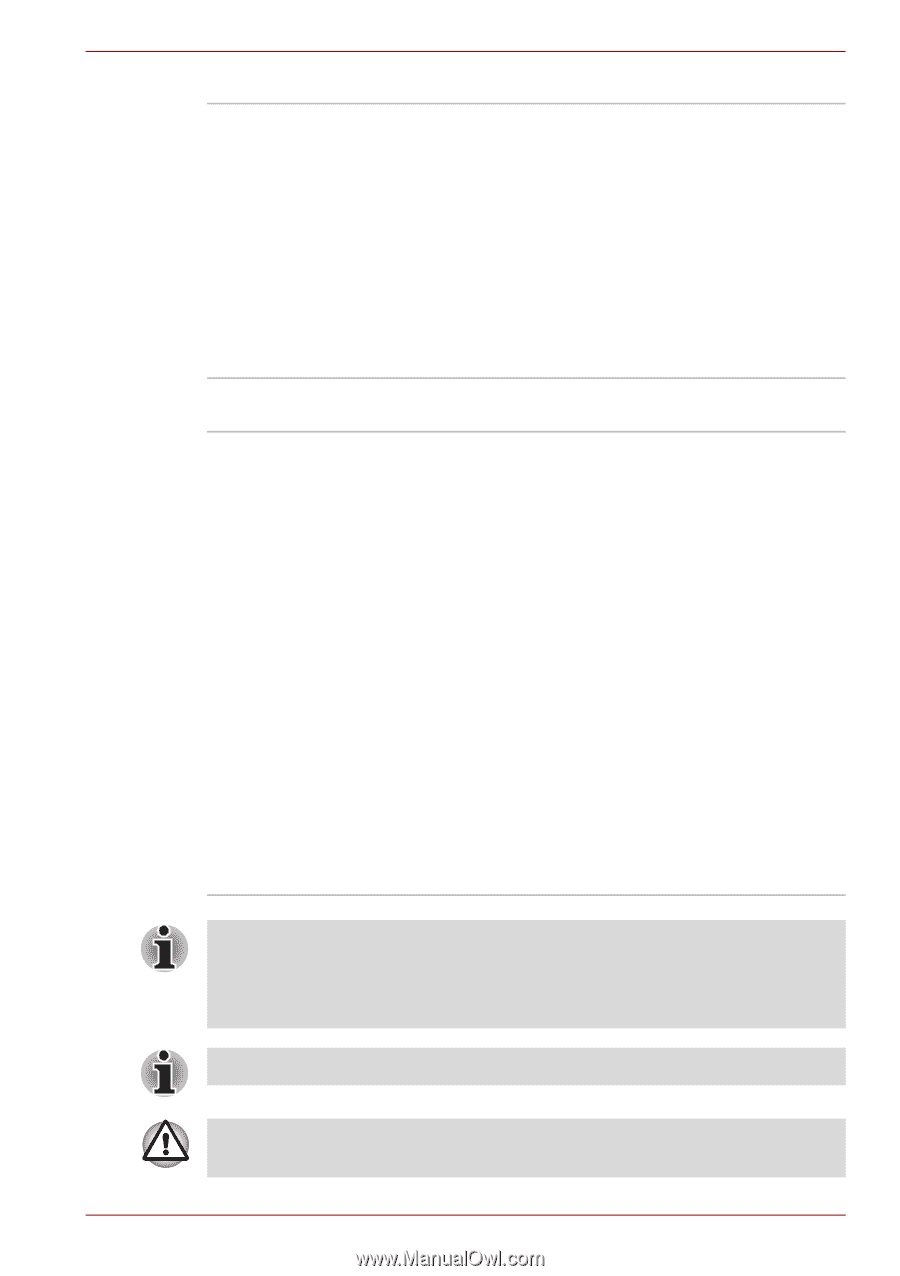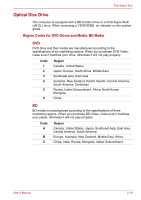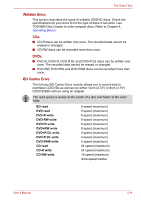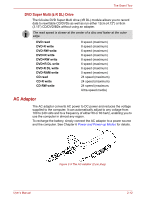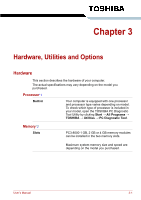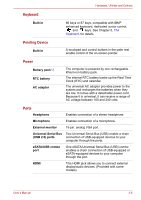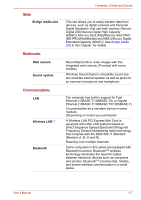Toshiba Satellite L635 PSK00C-0J0015 Users Manual Canada; English - Page 56
Disks, Video RAM, Start, Control Panel, Appearance and, Personalization, Display, Adjust, resolution
 |
View all Toshiba Satellite L635 PSK00C-0J0015 manuals
Add to My Manuals
Save this manual to your list of manuals |
Page 56 highlights
Hardware, Utilities and Options Video RAM*6 The memory in a computer's graphics adaptor, used to store the image displayed on a bitmap display. The amount of Video RAM available is dependent on the computer's system memory. Start → Control Panel → Appearance and Personalization → Display → Adjust resolution. The amount of Video RAM can be verified by clicking the Advanced Settings button in the Screen Resolution window. Disks Hard Disk Drive (HDD) or Solid State Disk (SSD)*4 The computer is equipped with either a Hard Disk Drive (HDD) or a Solid State Drive (SSD) for nonvolatile storage of data and software. (Depending on the model you purchased) ■ SSD ■ 64 GB ■ 128 GB ■ 256 GB ■ 512 GB ■ HDD ■ 160 GB ■ 250 GB ■ 320 GB ■ 500 GB ■ 640 GB Please note that part of the hard disk or solid state drive's overall capacity is reserved as administration space. ■ In this manual, the word "HDD" or "Hard disk drive" also refers to the SSD unless otherwise stated. ■ SSD is a large-capacity storage media which uses Solid-State Memory in place of a magnetic disk of the hard disk. Additional hard disk drive or Solid State Disk sizes may be introduced. Under certain unusual conditions of prolonged non-use and/or exposure to high temperatures, the SSD may be vulnerable to data retention errors. User's Manual 3-2