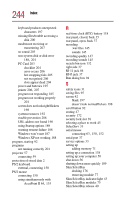Toshiba Satellite M20-S258 User Guide - Page 241
Microsoft Support Online Web site, MHz FSB DDRAM
 |
View all Toshiba Satellite M20-S258 manuals
Add to My Manuals
Save this manual to your list of manuals |
Page 241 highlights
241 Index features 142 surfing 141 uploading and downloading files 143 internet button 92 internet explorer icon 132 internet service providers 140 IRQ (Interrupt Request) 192 ISPs 140 J jack RJ-11 84 RJ45 37 K keeping comfortable 46 key assign 168 changing 170 direct assign 169 popup 169 removing 170 key assignment viewing existing 169 key assignments changing or removing existing 170 keyboard 42 character keys 87 connecting 150 function keys 88 hot keys 220 not working 187, 197 overlay keys 89 PS/2-compatible 36 unexpected characters 197 Windows special keys 89 Keyboard and display features 40 keyboard features 40 keyboard indicator panel 42, 44 keyboard, external 61 keyboard, full-size 87 keyboard, PS/2-compatible 61 L LCD display 42 LCD power-saver 56 left side 38 light AC power 42 cursor control 44 hard disk drive 43 main battery 43 numlock 44 on/off 43 SelectBay indicator 43 light, wireless indicator 43 lighting 48 lights, indicator panel 42 lock battery 40 PC Card 40 lock cable, PORT-Noteworthy computer 38 M main battery light 43 make sure you have everything 34 memory adding 71 expansion slots 72 problem solving 195 memory module 40 133 MHz FSB DDRAM 71 installation 72 removing 75 microphone 146 external, connecting 71 Microsoft Support Online Web site 191 modem connecting to a telephone line 83