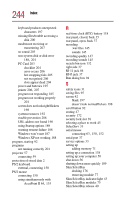Toshiba Satellite M20-S258 User Guide - Page 245
Universal Resource Locator URL, Windows Start menu
 |
View all Toshiba Satellite M20-S258 manuals
Add to My Manuals
Save this manual to your list of manuals |
Page 245 highlights
Slim SelectBay slot 40 slot PC Card 38 Slim SelectBay 40 sound problem solving 203 sound recording 147 sounds recording 145 speaker stereo sound, system alarms, audible warnings 37 speakers external, connecting 71 using external 147 Stand By mode hot key 218 Standby 107, 113 Standby mode going into more quickly 115 starting again from 116 start button 133 starting a program 92 Run dialog box 94 Windows Explorer 93 Windows Start menu 93 starting up the computer from Shut down 111 from Standby 116 Startup menu problem solving 189 status lights 35, 42 stereo speaker 37 stored data protection 2 supervisor password, deleting 184 supervisor password, set up 183 switch, on/off antenna Wi-Fi 39 system indicator panel 35, 42 System Setup 187 system tray 134 245 Index T taskbar 133 telephone company procedures 5 telephone line connecting to modem 83 television 57 adjusting display 60, 163 connecting 58, 159 Toshiba Internet Web sites 211 Toshiba Accessories information 32 Toshiba Console 171 Toshiba Hardware Setup 176 Toshiba online resources 116 Toshiba Power Saver utility 179 Toshiba utilities 165 trademarks 22 transferring files 134 transferring information between computers 134 turning off the computer 55, 107 turning on the computer 53 turning on the power 54 type of service telephone 5 U underside 39 Universal Resource Locator (URL) 134 USB (Universal Serial Bus) hot swapping 36 ports 36 USB mouse connecting 63, 152 user password, disabling 182 user passwords setting 180 using a file extension 97 using the AccuPoint II pointing device 91