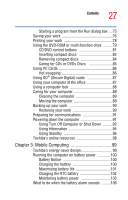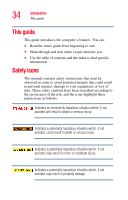Toshiba Satellite M35-S359 Satellite M30/M35 Users Guide - Page 31
Appendix A: Hot Keys, Appendix B: Power Cable Connectors, Appendix C: Using ConfigFree™ with your
 |
View all Toshiba Satellite M35-S359 manuals
Add to My Manuals
Save this manual to your list of manuals |
Page 31 highlights
31 Contents Develop good computing habits 183 If you need further assistance 185 Before you call 185 Contacting Toshiba 186 Other Toshiba Internet Web sites 187 Toshiba's worldwide offices 187 Appendix A: Hot Keys 191 Volume Mute 191 Instant password security 192 Power usage profile 192 Stand By mode 193 Hibernation mode 194 Display modes 195 Display brightness 195 Disabling or enabling the TouchPad 196 Keyboard hot keys 196 Appendix B: Power Cable Connectors 197 Appendix C: Using ConfigFree™ with your Toshiba Computer 198 Getting Started 199 ConfigFree Main Screen 199 Starting ConfigFree 200 Configuring ConfigFree 200 ConfigFree Utilities 201 Connectivity Doctor 201 Device Settings 202 Profile Settings 204 Quick Connect 205 Using Auto Switch 206 Auto Switch (Cable Disconnect 207 Auto Switch (SSID 207