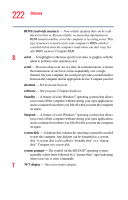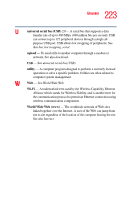Toshiba Satellite M35X-S111 Satellite M30X/M35X Users Guide - Page 227
Ctrl, Fn, and Alt keys, CDs and DVDs
 |
View all Toshiba Satellite M35X-S111 manuals
Add to My Manuals
Save this manual to your list of manuals |
Page 227 highlights
227 resolving 163 Help 161 Hibernate restarting 106 using 104 Hibernation mode 73, 100 configuring 104 hot key display modes 191 display settings 143 power usage mode 188 Stand by mode 189 volume mute 185 wireless mode 192 hot key power usage mode 121 hot keys instant password 186 keyboard functions 193 hot swapping 147 precautions 149 I i.LINK 146 FCC 3 icon 130 desktop 130 internet explorer 131 moving to desktop 130 recycle bin 131 safety 37 Industry Canada requirement 4 inserting CDs and DVDs 93 PC Cards 147 installing main battery 122 mouse 63 Internal/External mode 170 Internet bookmarked site not found 161 connecting to 140 features 141 overview 139 slow connection 160 surfing 141 uploading and downloading files 142 URL address not found 161 internet explorer icon 131 Internet Service Providers 140 IRQ (Interrupt Request) 162 ISPs 140 J jack RJ-11 135 K keyboard character keys 79 Ctrl, Fn, and Alt keys 80 cursor control overlay 82 function keys 80 hot keys 193 not working 158, 168 numeric keypad overlay 81 overlay keys 81 unexpected characters 168 Windows special keys 80 keyboard, external 63 keyboard, PS/2-compatible 63 L LCD power-saver 74 lights AC power 52 battery 52 hard disk drive 55