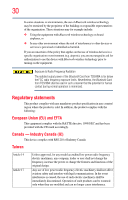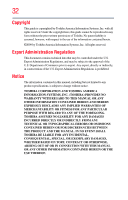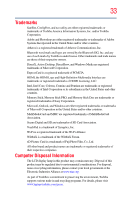Toshiba Satellite M505D-S4000 User Guide - Page 34
Contents
 |
View all Toshiba Satellite M505D-S4000 manuals
Add to My Manuals
Save this manual to your list of manuals |
Page 34 highlights
Contents Introduction 42 This guide 44 Safety icons 45 Other icons used 45 Your computer's features and specifications ....46 Other documentation 46 Service options 46 Chapter 1: Getting Started 47 Selecting a place to work 47 Setting up a work environment 47 Keeping yourself comfortable 48 Precautions 48 Important information on your computer's cooling fan 50 Setting up your computer 50 Connecting to a power source 51 Charging the main battery 53 Using the computer for the first time 54 Opening the display panel 54 34

34
Contents
Introduction
................................................................................
42
This guide
...............................................................
44
Safety icons
............................................................
45
Other icons used
...............................................
45
Your computer’s features and specifications
....
46
Other documentation
..............................................
46
Service options
.......................................................
46
Chapter 1: Getting Started
.........................................................
47
Selecting a place to work
........................................
47
Setting up a work environment
.........................
47
Keeping yourself comfortable
...........................
48
Precautions
.......................................................
48
Important information on your computer’s
cooling fan
..................................................
50
Setting up your computer
.......................................
50
Connecting to a power source
................................
51
Charging the main battery
.......................................
53
Using the computer for the first time
......................
54
Opening the display panel
.................................
54