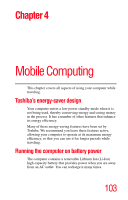Toshiba Satellite P15-S420 User Manual - Page 108
Conserving battery power
 |
View all Toshiba Satellite P15-S420 manuals
Add to My Manuals
Save this manual to your list of manuals |
Page 108 highlights
108 Mobile Computing Monitoring battery power 2 Double-click the Toshiba Power Management icon. The current power source and battery power remaining section displays the current charge state of the battery. The value displays as a percentage of remaining battery charge. 3 Click the Battery Power Meter tab. Sample Toshiba Power Management Battery Power Meter tab TECHNICAL NOTE: The computer drains the battery faster at low temperatures. Check your remaining charge frequently if you are working in temperatures below 50 degrees Fahrenheit. The computer calculates the remaining battery charge based on your current rate of power use and other factors such as the age of the battery. Conserving battery power How long a fully charged battery lasts when you are using the computer depends on a number of factors, such as: ❖ How the computer is configured