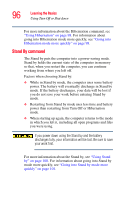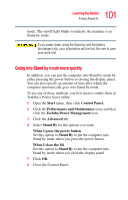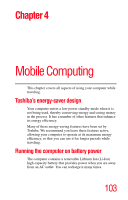Toshiba Satellite P15-S420 User Manual - Page 99
Starting again from Hibernation mode, Advanced, When I press the power button, Hibernation
 |
View all Toshiba Satellite P15-S420 manuals
Add to My Manuals
Save this manual to your list of manuals |
Page 99 highlights
Learning the Basics Using Hibernation 99 3 Click the Advanced tab, and select the options you want. ❖ When I press the power button Set this option to Hibernation for the computer to go into Hibernation mode when you press the power button. ❖ When I close the lid Set this option to Hibernation for the computer to go into Hibernation mode when you close the display panel. Sample Toshiba Power Management Advanced tab 4 Click Apply. 5 Click OK, then close the Control Panel. Starting again from Hibernation mode To start the computer from Hibernation mode, press and release the power button. The computer returns to the screen you were using.

99
Learning the Basics
Using Hibernation
3
Click the
Advanced
tab, and select the options you want.
❖
When I press the power button
Set this option to
Hibernation
for the computer to go
into Hibernation mode when you press the power
button.
❖
When I close the lid
Set this option to
Hibernation
for the computer to go
into Hibernation mode when you close the display
panel.
Sample Toshiba Power Management Advanced tab
4
Click
Apply
.
5
Click
OK
, then close the Control Panel.
Starting again from Hibernation mode
To start the computer from Hibernation mode, press and
release the power button. The computer returns to the screen
you were using.