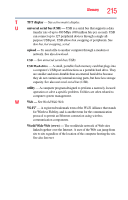Toshiba Satellite Pro T110-EZ1110 User Guide - Page 219
Device Manager, battery charge does not last
 |
View all Toshiba Satellite Pro T110-EZ1110 manuals
Add to My Manuals
Save this manual to your list of manuals |
Page 219 highlights
Index 219 using 127 monitor 76 connecting 76, 77 monitor problems monitor not working 169 mouse installing 78 mouse utility 145 N networking wireless 126 notification area 125 O optical disc drive problems 172 troubleshooting 172 other documentation 38 overlay keys 97 P password deleting a supervisor 140 disabling a user 141 setting a user 140 supervisor set up 139 types 138 passwords instant, using 138 setting 138 port RGB 76 power computer will not start 160 connecting cable to AC adaptor 44 cord/cable 44 cord/cable connectors 200 energy-saving features 105 problem solving 167 turning on 47 power button 47, 67 power plan hot key 115 power plans 114 power source connecting 44 powering down using Hibernate 86 using Sleep 88 precautions 40 printer connecting 79 problem solving 174 printing a file 102 problem solving AC power 167 accessing disk drives 161 battery charge does not last 168 battery not charging 167 cannot insert diskette in drive 172 cannot read a diskette 172 changing display properties 170 checking device properties 165 computer will not power up 160 contacting Toshiba 181, 182 corrupted/damaged data files 172 Device Manager 165 disk drive is slow 171 display is blank 169 external display not working 170 external monitor 169 faulty memory 166 high-pitched noise 174 Internet bookmarked site not found 165 Internet connection is slow 164 keyboard not responding 160 keyboard produces unexpected characters 168 missing files/trouble accessing a drive 171 no sound 173 non-system disk or disk error 161