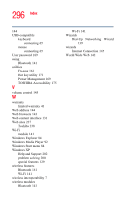Toshiba Satellite R15-S8222 User Guide - Page 295
Uniform Resource Locator URL
 |
View all Toshiba Satellite R15-S8222 manuals
Add to My Manuals
Save this manual to your list of manuals |
Page 295 highlights
295 Index blank 211 does not look normal/flickers 212 SD card formatting 156 installing drivers 155 using 155 using in Hibernation mode 156, 157 using in Standby mode 156, 157 Search Engine 144 secondary control button 56 security password 186 setting hard disk drive passwords 189 setting up computer 46, 59 Shut down using 100 Shut down command 98 shutting down more quickly 100 Slim SelectBay 157 installing module 159 removing module 158 sound problem solving 217 speakers connecting external 146 Stand By command 99, 106 Standby using 106 Standby mode 99, 106 starting a program 83 Run dialog box 85 Windows Explorer 84 Windows Start menu 84 starting the computer password 189 Startup menu problem solving 201 sticky key 175 stored data protection 2 T taskbar customizing 130 toolbars displaying in a window 135 Toshiba Internet Web sites 238 registering computer 48 worldwide offices 238 TOSHIBA Assist 165 Toshiba Hardware Setup 171, 179 Toshiba tablet pen 150 TouchPad disabling 56 enabling 56 using 55, 56 traveling tips 128 troubleshooting DVD player general problems 226 DVD-ROM drive 216 external keyboard 210 keyboard 210 keypad overlay 210 Turn Off using 100 Turn Off command 98, 101 Turn Off methods 101 turning off the computer 73 U Uniform Resource Locator (URL) 144 uploading 145 URL (Uniform Resource Locator)