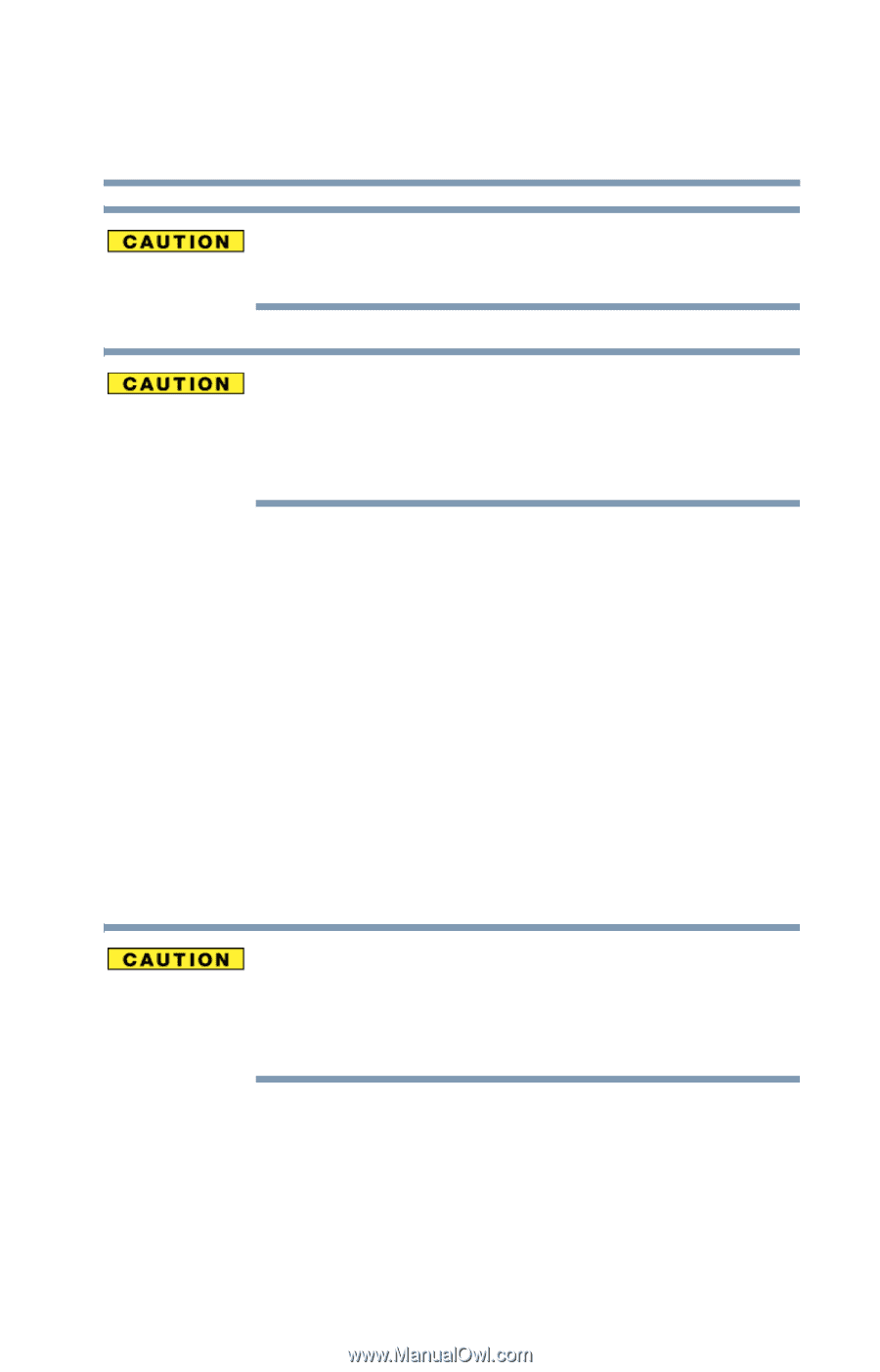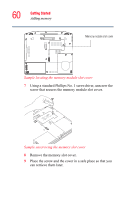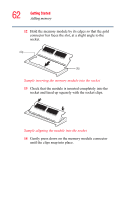Toshiba Satellite R15-S8222 User Guide - Page 59
Start, Turn Off Computer, Turn Off, in tablet mode.
 |
View all Toshiba Satellite R15-S8222 manuals
Add to My Manuals
Save this manual to your list of manuals |
Page 59 highlights
Getting Started Adding memory 59 Installing a memory module with the computer's power on may damage the computer, the module, or both. Before you install or remove a memory module, turn off the computer using the Start menu. If you install or remove a memory module while the computer is in Standby or Hibernation mode, data will be lost. If the computer is on, begin at step 1; otherwise, skip to step 3. 1 If the computer is on, click Start, Turn Off Computer. The Turn off computer window appears. 2 Click Turn Off. The operating system turns off the computer. 3 Unplug and remove any cables connected to the computer, including the AC adapter. 4 Close the display panel and turn the computer upside down. Before you turn the computer over, make sure that the computer display is properly closed and is not in tablet mode. Setting the computer down on the display may cause damage to the screen. 5 Remove the battery. For information on removing the battery, see "Changing the main battery" on page 122. 6 Locate the memory module slot cover.