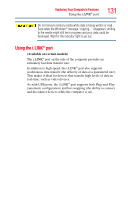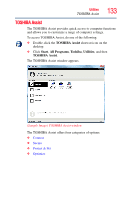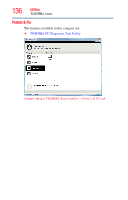Toshiba Satellite X205 Toshiba User's Guide for Satellite X205 - Page 133
TOSHIBA Assist, Start, All Programs, Toshiba, Utilities
 |
View all Toshiba Satellite X205 manuals
Add to My Manuals
Save this manual to your list of manuals |
Page 133 highlights
Utilities TOSHIBA Assist 133 TOSHIBA Assist The TOSHIBA Assist provides quick access to computer functions and allows you to customize a range of computer settings. To access TOSHIBA Assist, do one of the following: ❖ Double-click the TOSHIBA Assist shortcut icon on the desktop. ❖ Click Start, All Programs, Toshiba, Utilities, and then TOSHIBA Assist. The TOSHIBA Assist window appears. (Sample Image) TOSHIBA Assist window The TOSHIBA Assist offers four categories of options: ❖ Connect ❖ Secure ❖ Protect & Fix ❖ Optimize
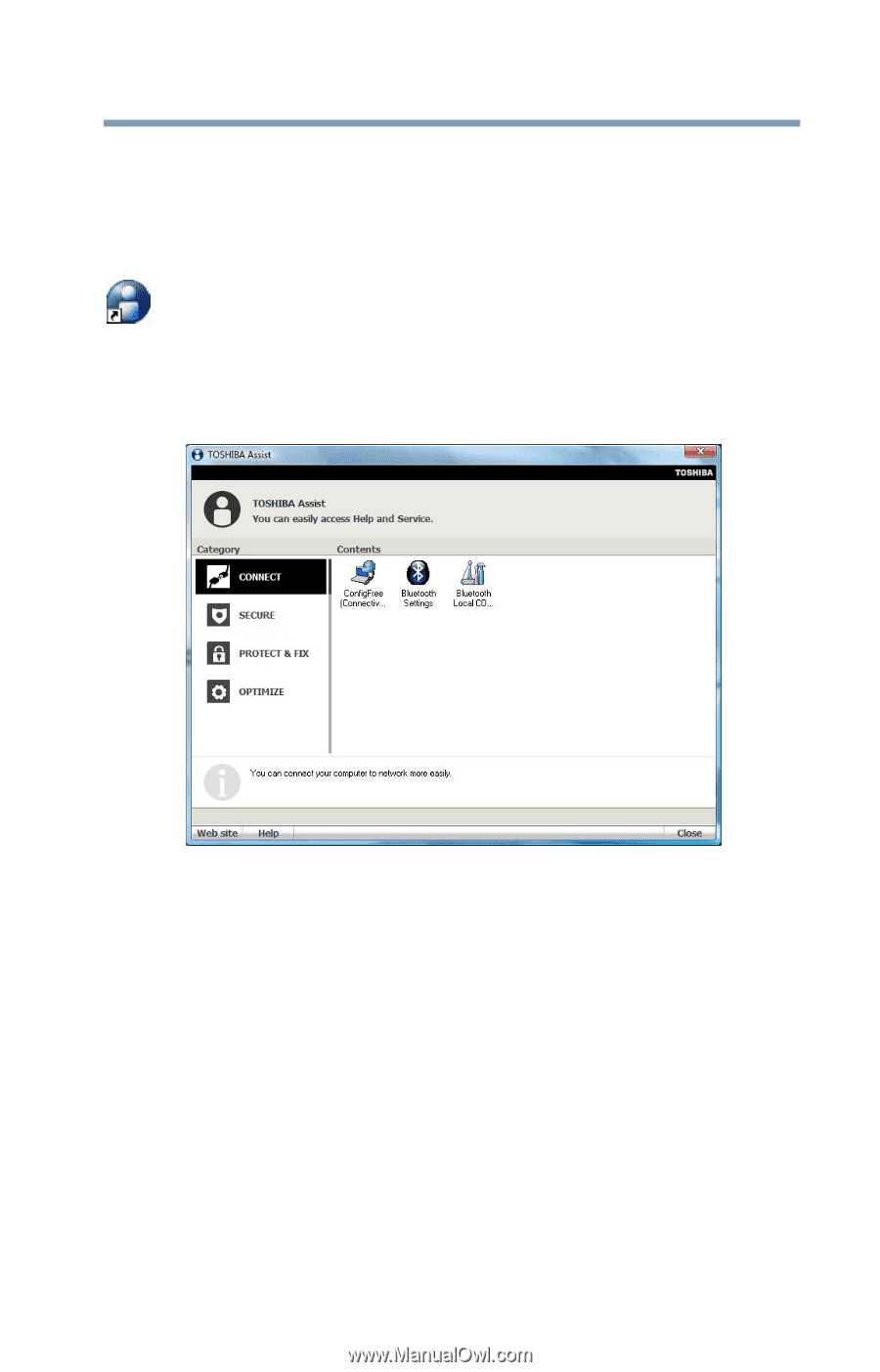
133
Utilities
TOSHIBA Assist
TOSHIBA Assist
The TOSHIBA Assist provides quick access to computer functions
and allows you to customize a range of computer settings.
To access TOSHIBA Assist, do one of the following:
❖
Double-click the
TOSHIBA Assist
shortcut icon on the
desktop.
❖
Click
Start
,
All Programs
,
Toshiba
,
Utilities
, and then
TOSHIBA Assist
.
The TOSHIBA Assist window appears.
(Sample Image) TOSHIBA Assist window
The TOSHIBA Assist offers four categories of options:
❖
Connect
❖
Secure
❖
Protect & Fix
❖
Optimize