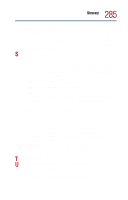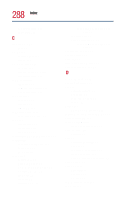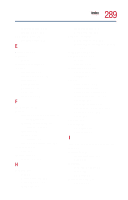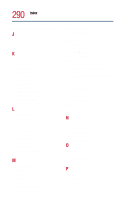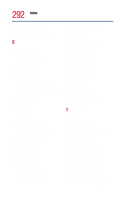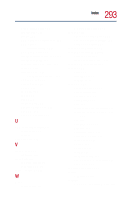Toshiba Tecra 9000 User Guide - Page 290
Microsoft CD Player, Dial-Up Networking Wizard - memory upgrade
 |
View all Toshiba Tecra 9000 manuals
Add to My Manuals
Save this manual to your list of manuals |
Page 290 highlights
290 Index Interrupt ReQuest (IRQ) channel 204 J jack headphone 30 microphone 30 K keyboard 85-key 36 caps lock key 89 character keys 88 external 61 full size 36 function keys 90 hot keys 266 indicator panel 36, 40 overlays 91 troubleshooting 209 Windows special keys 91 L latch, display 31 LCD display 36 lighting 45 lights AC power 38 hard disk drive 39 main battery 39 numlock 40 on/off 38 SelectBay battery 39 line-in jack 127 M main battery 39 status 39 Master password 190 memory adding 67 expansion slots 68 memory module 37 removing 71 removing screws 69 microphone external 65 jack 30, 127 problems 217 Microsoft CD Player 130 modem connecting to telephone line 81 determining COM port 133 port 32 resetting port to default settings 133 troubleshooting 215 upgrading 133 monitor connecting 57, 58, 59 monitor port 32 mouse installing 62 serial 32, 62 N network accessing 135 Dial-Up Networking Wizard 135 numeric overlay 40 numlock light 40 O on/off light 38 overlay cursor control 40 numeric 40 P parallel port 32 printer 32 password 181