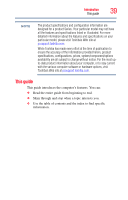Toshiba Tecra R10-S4421 User Manual - Page 35
Appendix B: Power Cord/Cable Connectors, Appendix C: TOSHIBA PC, Health Monitor
 |
View all Toshiba Tecra R10-S4421 manuals
Add to My Manuals
Save this manual to your list of manuals |
Page 35 highlights
Contents 35 Hibernation mode 213 Output (Display switch 214 Display brightness 215 Disabling or enabling wireless devices............216 Disabling or enabling the TouchPad 217 Zoom (Display resolution 218 Keyboard hot key functions 219 Appendix B: Power Cord/Cable Connectors 220 Appendix C: TOSHIBA PC Health Monitor 221 Enabling the TOSHIBA PC Health Monitor 222 If a TOSHIBA PC Health Monitor message is displayed 223 Cleaning the cooling module 224 Appendix D: Important information for Microsoft® Windows® 7 users 226 Setting up your software 226 Getting detailed product specifications 226 Creating recovery DVDs/media 227 Registering your computer with Toshiba 227 Familiarizing yourself with the Windows® 7 desktop 227 Shutting down your computer 228 Checking total memory (RAM 228 Using Windows® Explorer 228 Learning about Windows® 7 User Account Control 229 Re-installing drivers and applications 229 Setting up a printer 229 Setting Power Options 229 Setting battery notifications 229 Selecting a power plan 230 Accessing the Mouse utility 230