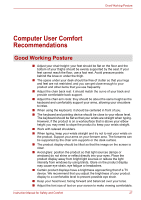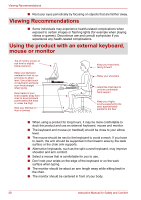Toshiba Tecra X40 User Guide 2 - Page 160
Anti-virus software, Use AC power when playing video of, DVD/Blu-ray™, Erasing data
 |
View all Toshiba Tecra X40 manuals
Add to My Manuals
Save this manual to your list of manuals |
Page 160 highlights
Systems/Peripherals NOTE Anti-virus software ■ Use a virus-check program and make sure it is updated regularly. Use AC power when playing video of DVD/Blu-ray™ ■ When playing video of DVD/Blu-ray™, always connect the AC adaptor to a power plug socket or power source to ensure maximum performance. Operation on battery power might result in skipped frames. Erasing data ■ If your hard disk or other storage media contains sensitive data, you should be aware that standard deletion procedures do not remove data from the media. These standard deletion procedures include: ■ Selecting Delete for a target file ■ Putting files in the Recycle Bin and emptying the Recycle Bin ■ Reformatting the media ■ Reinstalling an operating system from the recovery media The procedures above delete only the initial part of the data used for file management. This makes the file invisible to the operating system, but the data can still be read by specialized utilities. If you dispose of your product, please delete all the data on its Hard Disk Drive/Solid State Drive. Doing so prevents unauthorized use of such data. To ensure your data is not used for unauthorized purposes, you can: ■ Physically destroy the Hard Disk Drive/Solid State Drive. ■ Use a proven specialized utility to overwrite all data ■ Take the Hard Disk Drive/Solid State Drive. to a professional deletion service All data deletion costs will be borne by you. 26 Instruction Manual for Safety and Comfort