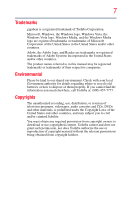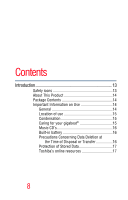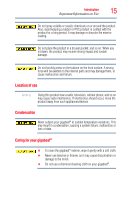Toshiba U202-BK User Guide - Page 11
Listening to FM Radio, Recording, Using the Timer
 |
View all Toshiba U202-BK manuals
Add to My Manuals
Save this manual to your list of manuals |
Page 11 highlights
Contents 11 Chapter 4: Listening to FM Radio 74 Automatically presetting channels (Auto Preset) ....74 Selecting a preset channel to listen to 77 Method 1 for converting to preset mode...........78 Method 2 for converting to preset mode...........78 Tuning the radio manually 79 Method 1 for converting to manual mode.........80 Method 2 for converting to manual mode.........80 Presetting channels manually 81 Chapter 5: Recording 83 Recording FM radio 83 Recording music from other audio equipment........85 Recording split tracks automatically using Auto-Sync 85 Recording without Auto-Sync 89 Playing recorded tracks 91 Splitting files recorded with the Line-in Recorder ...94 Editing the names of recorded tracks 96 Deleting recorded tracks 98 Using a computer to delete recordings 99 Chapter 6: Using the Timer 101 Using the timer to sound an alarm (count down timer 101 Shutting down the gigabeat® after a set time (sleep 103 Chapter 7: Other Settings 105 Display (screen off 105 Clock 107 Auto Power off 110 Date and time 111 Language 113 Reset all Settings 114