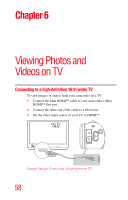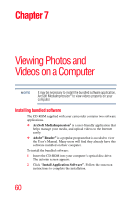Toshiba X200 User Guide - Page 59
Viewing Photos and Videos on TV, Connecting to a high-definition 16:9 wide TV
 |
View all Toshiba X200 manuals
Add to My Manuals
Save this manual to your list of manuals |
Page 59 highlights
Viewing Photos and Videos on TV 59 Connecting to a high-definition 16:9 (wide) TV 4 The steps for viewing stored photos and videos on a TV are the same steps used for viewing them on the LCD screen. NOTE The LCD touch screen does not display when the camcorder is connected to an HDTV. NOTE Some functions may not be accessible while the camcorder is connected to a TV or an HDTV.
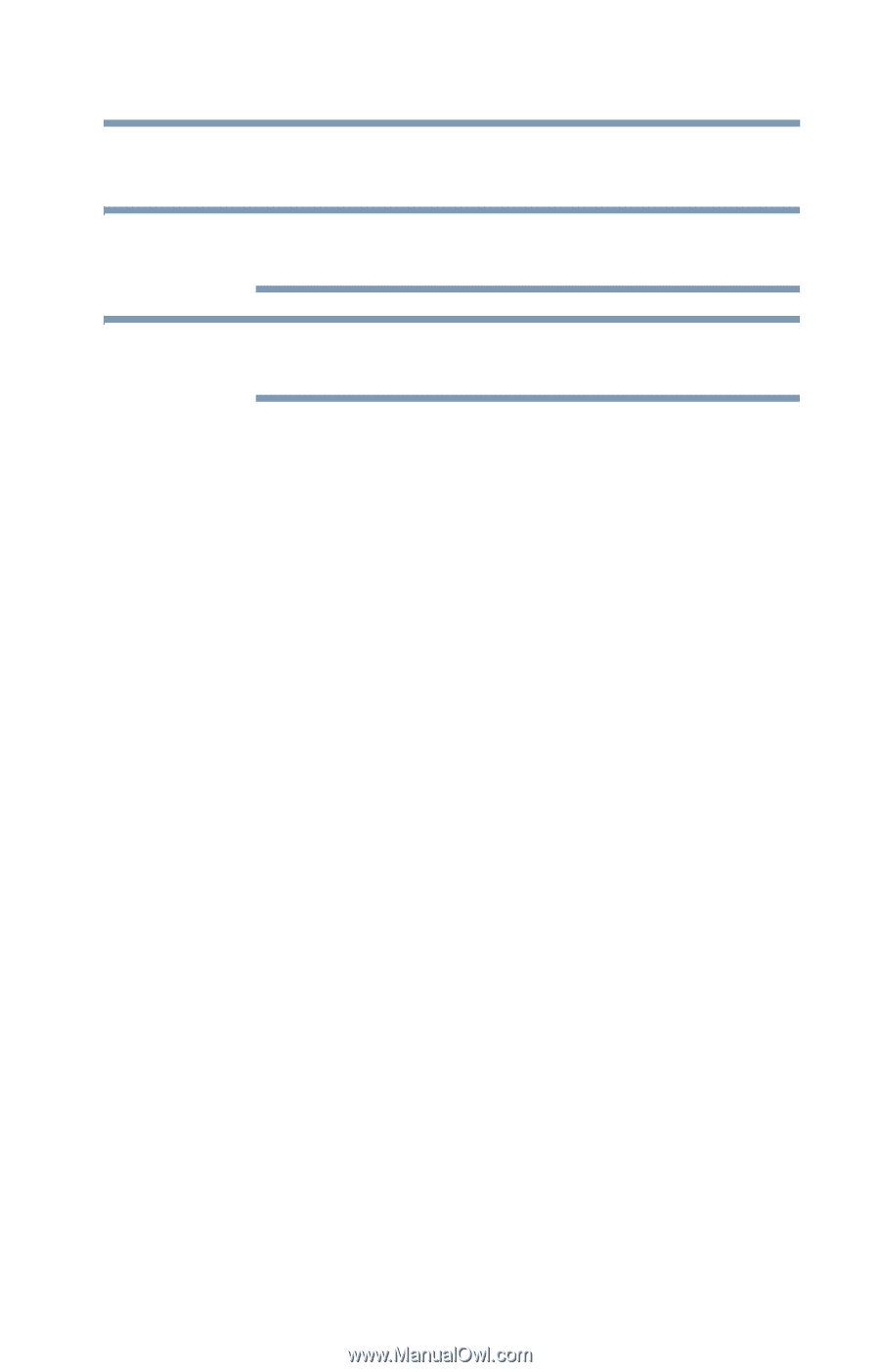
59
Viewing Photos and Videos on TV
Connecting to a high-definition 16:9 (wide) TV
4
The steps for viewing stored photos and videos on a TV are the
same steps used for viewing them on the LCD screen.
The LCD touch screen does not display when the camcorder is
connected to an HDTV.
Some functions may not be accessible while the camcorder is
connected to a TV or an HDTV.
NOTE
NOTE