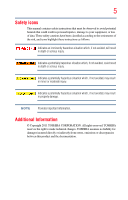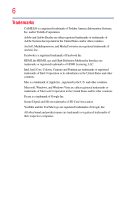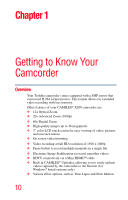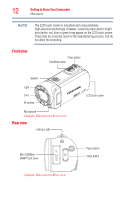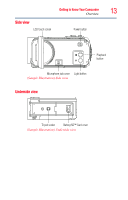Toshiba X200 User Guide - Page 9
Uploading Video and Photo Files to, Viewing Photos - specifications
 |
View all Toshiba X200 manuals
Add to My Manuals
Save this manual to your list of manuals |
Page 9 highlights
Contents 9 Chapter 6: Viewing Photos and Videos on TV 58 Connecting to a high-definition 16:9 (wide) TV 58 Chapter 7: Viewing Photos and Videos on a Computer 60 Installing bundled software 60 Transferring photos or videos to a computer..........61 Chapter 8: Uploading Video and Photo Files to the Internet 62 CAMILEO® Uploader 63 Setting up your account information for a Web site 65 Chapter 9: Webcam Mode 67 Chapter 10: Specifications 68 Operating Environment Conditions 69 Chapter 11: Troubleshooting 70 Chapter 12: Other Information 72 Toshiba Support 72 Before you call 72 Contacting Toshiba 73 Toshiba's technical support Web site 73 Toshiba voice contact 73 Warranty 74 Online Warranty Information 74 Warranty Service 74

9
Contents
Chapter 6: Viewing Photos and
Videos on TV
.....................................................
58
Connecting to a high-definition 16:9
(wide) TV
..........................................................
58
Chapter 7: Viewing Photos and
Videos on a Computer
......................................
60
Installing bundled software
.....................................
60
Transferring photos or videos to a computer
..........
61
Chapter 8: Uploading Video and Photo Files to
the Internet
.........................................................
62
CAMILEO
®
Uploader
...............................................
63
Setting up your account information
for a Web site
..............................................
65
Chapter 9: Webcam Mode
........................................................
67
Chapter 10: Specifications
........................................................
68
Operating Environment Conditions
.........................
69
Chapter 11: Troubleshooting
....................................................
70
Chapter 12: Other Information
..................................................
72
Toshiba Support
.....................................................
72
Before you call
..................................................
72
Contacting Toshiba
.................................................
73
Toshiba’s technical support Web site
................
73
Toshiba voice contact
.......................................
73
Warranty
.................................................................
74
Online Warranty Information
.............................
74
Warranty Service
..............................................
74