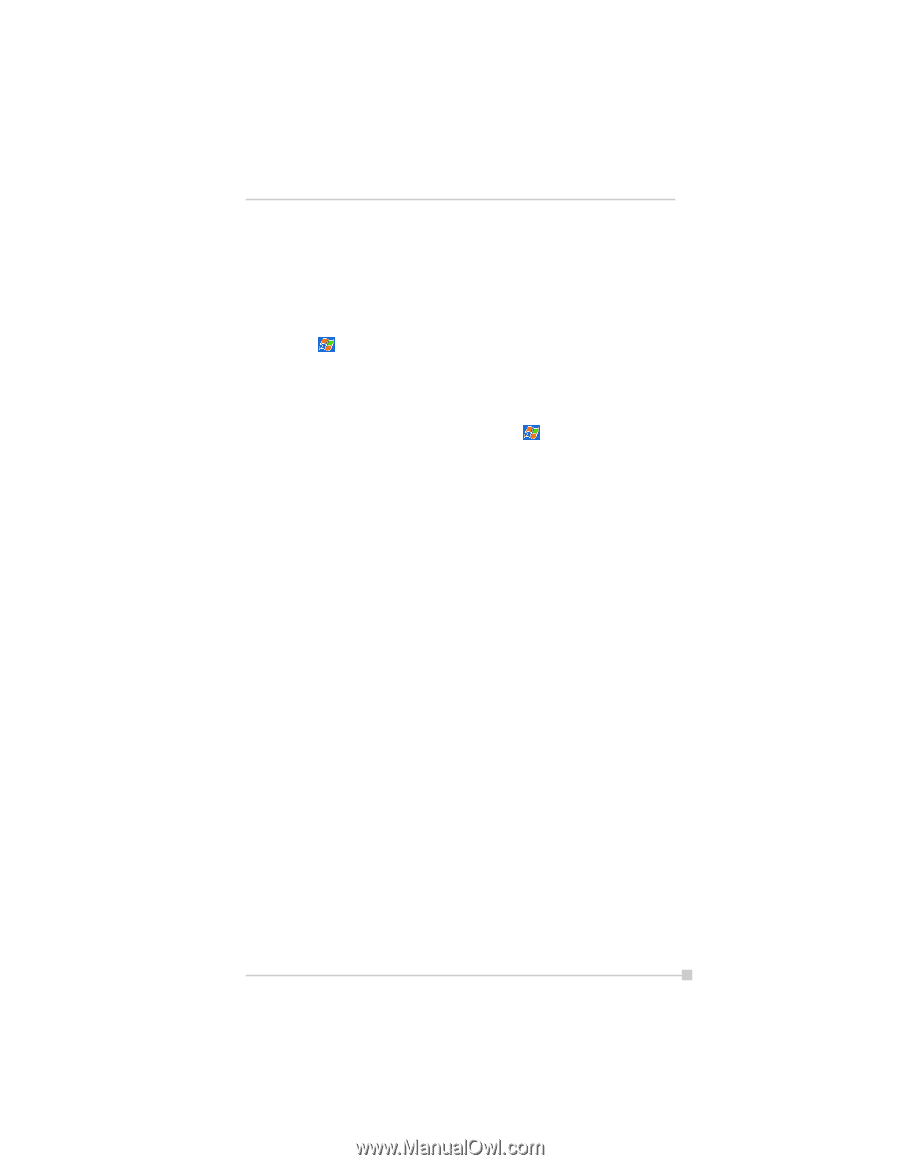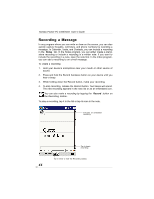Toshiba e350 User Guide - Page 47
Customize Your Toshiba Pocket PC - software update
 |
View all Toshiba e350 manuals
Add to My Manuals
Save this manual to your list of manuals |
Page 47 highlights
Chapter 2: Basic Skills Customize Your Toshiba Pocket PC You can customize your device by adjusting device settings and installing additional software. Adjusting Settings You can adjust device settings to suit the way you work. To see available options, tap , Settings, then the Personal or System tab located at the bottom of the screen. You might want to adjust the following: • Clock, to change the time or to set alarms • Menus, to customize what appears on the menu, and to enable a pop-up menu from the New button • Owner Information, to enter your contact information • Password, to limit access to your device • Power, to maximize battery life • Today, to customize the look and the information that is displayed on the Today screen Adding or Removing Programs Programs added to your device at the factory are stored in ROM (read-only memory). You cannot remove this software, and you'll never accidentally lose ROM contents. ROM programs can be updated using special installation programs with a *.xip extension. All other programs and data files added to your device after factory installation are stored in RAM (random access memory). You can install any program created for your device, as long as your device has enough memory. The most popular place to find software for your device is on the Pocket PC Web site (http://www.microsoft.com/mobile/pocketpc). 47