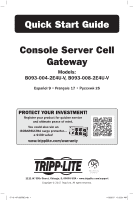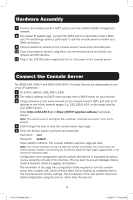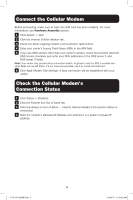Tripp Lite B0930042E4UV Quick Start Guide for B093-004-2E4U-V and B093-008-2E4 - Page 5
Check the Cellular Modem's, Connection Status, Connect the Cellular Modem
 |
View all Tripp Lite B0930042E4UV manuals
Add to My Manuals
Save this manual to your list of manuals |
Page 5 highlights
Connect the Cellular Modem Before proceeding, make sure at least one SIM card has been installed. For more information, see Hardware Assembly section. 1 Click System > Dial. 2 Click the Internal Cellular Modem tab. 3 Check the Allow outgoing modem communication radio button. 4 Enter your carrier's Access Point Name (APN) in the APN field. 5 If you use DNS servers other than your carrier's servers, check the Override returned DNS servers checkbox and enter your DNS addresses in the DNS server 1 and DNS server 2 fields. Note: Your carrier may provide other connection details. In general, only the APN is needed and other fields can be left blank. If a pin code was provided, use it to unlock the SIM card. 6 Click Apply Modem Dial Settings. A data connection will be established with your carrier. Check the Cellular Modem's Connection Status 1 Click Status > Statistics. 2 Click the Failover and Out-of-band tab. 3 Note the Always on Out-of-Band - Internal Cellular Modem's Connection Status is connected. 4 Note the modem's allocated IP Address and whether it is a public or private IP address. 5 17-10-147-93378E.indb 5 11/2/2017 11:52:22 AM