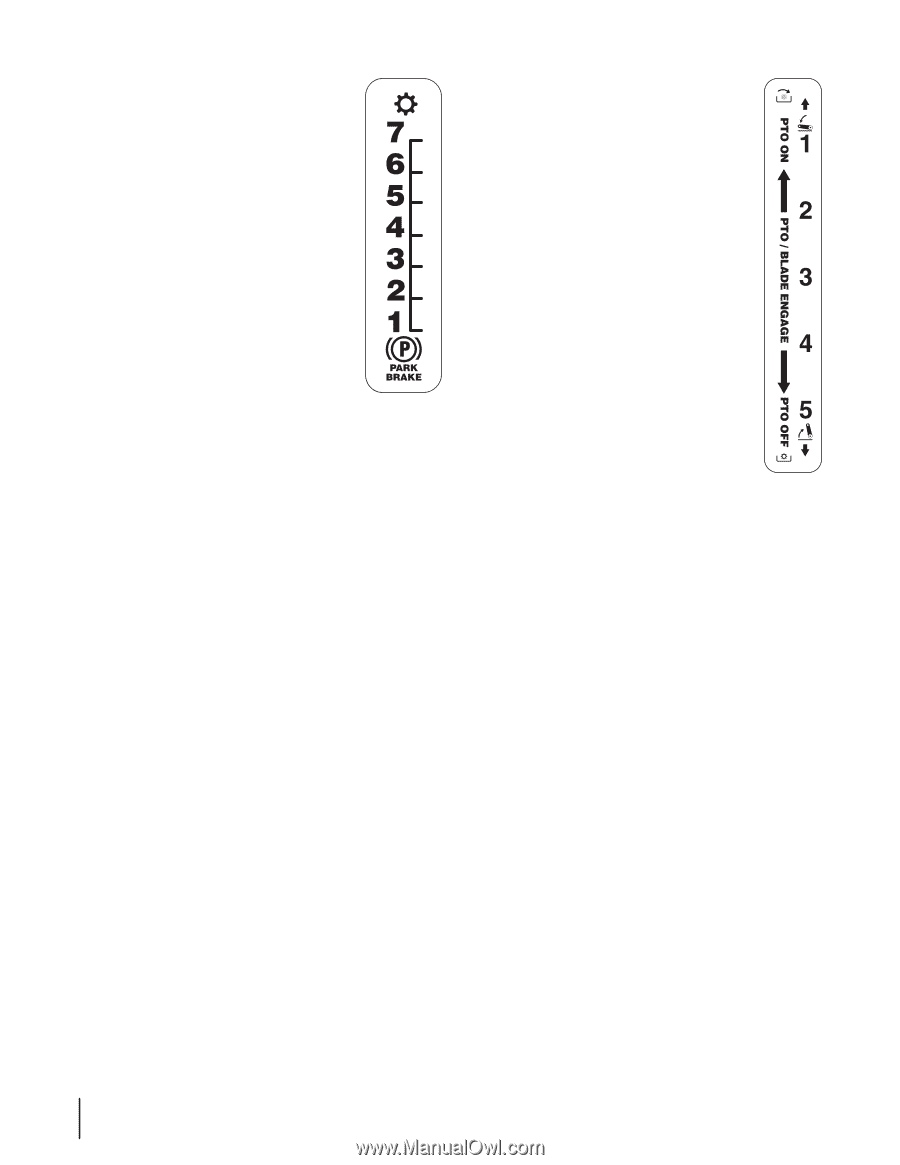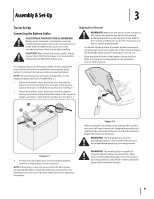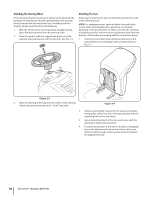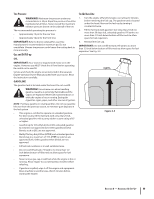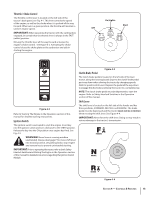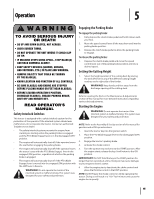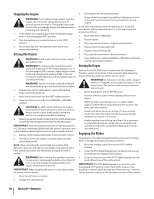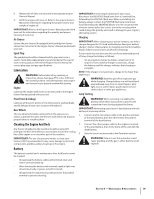Troy-Bilt Pony Operation Manual - Page 14
Speed Control Lever, Parking Brake, Deck Lift Lever, Lever
 |
View all Troy-Bilt Pony manuals
Add to My Manuals
Save this manual to your list of manuals |
Page 14 highlights
Speed Control Lever The speed control lever, located on the lower left side of the tractor's dash console, allows you to regulate the ground speed of the lawn tractor. To use, depress the clutch-brake pedal and move the lever out of the parking brake notch and forward to increase the tractor's ground speed. When a desired speed has been reached, release the lever into an appropriate notch to maintain that speed. To slow the tractor's ground speed, depress the clutch-brake pedal and move the speed control lever rearward and release it into a notch. Parking Brake To set the parking brake, fully depress the clutchbrake pedal. Move the speed control lever all the way down and into the parking brake position. Release the clutch-brake pedal to allow the parking brake to engage. To release the parking brake, depress the clutch-brake pedal and move the speed control lever out of the parking brake position into the desired position. Release the clutch-brake pedal. NOTE: The parking brake must be set if the operator leaves the seat with the engine running or the engine will automatically shut off. Deck Lift Lever Found on your tractor's right fender, the deck lift lever is used to change the height of the cutting deck. To use, move the lever to the left, then place in the notch best suited for your application. PTO (Blade Engage) Lever Found on the tractor's right fender, the PTO (blade engage) lever is used to engage power to the cutting deck. To operate, move the lever all the way forward. Moving the lever all the way rearward into the PTO OFF position disengages power to the cutting deck. NOTE: The PTO (blade engage) lever must be in the disengaged (PTO OFF) position when starting the engine. 14 Section 4- Controls & Features