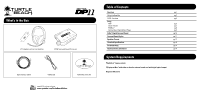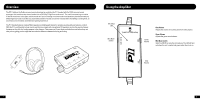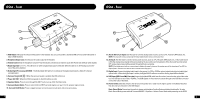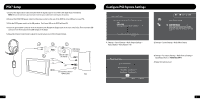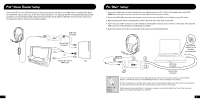Turtle Beach Ear Force DP11 User's Guide - Page 2
What's in the Box, Table of Contents, System Requirements - dolby surround sound gaming headset
 |
View all Turtle Beach Ear Force DP11 manuals
Add to My Manuals
Save this manual to your list of manuals |
Page 2 highlights
What's in the Box P11 Headset with In-line Amplifier DSS2 Surround Sound Processor Digital Optical Cable USB Cable TURTLEBEACH.COM Turtle Beach Sticker watch DP11 training videos at: www.youtube.com/TurtleBeachVideos Table of Contents Overview Using the Amplifier DSS2 Overview Setup PS3® Home Theater PC/Mac® Connecting a Digital Music Player Dolby® Digital Surround Sound Surround Sound Angles Equalizer Presets Technical Specifications Troubleshooting Important Safety Information pg 1 pg 2 pg 3 pg 5 pg 7 pg 8 pg 9 pg 10 pg 11 pg 12 pg 13 pg 14 pg 14 System Requirements PlayStation® 3 game console PC/laptop or Mac® with either on-board or external sound card with digital optical output Requires USB power

PlayStation
®
3 game console
PC/laptop or Mac
®
with either on-board or external sound card with digital optical output
Requires USB power
What’s in the Box
DSS2 Surround Sound Processor
Digital Optical Cable
Turtle Beach Sticker
T
U
R
T
L
E
B
E
A
C
H
.
C
O
M
watch DP11 training videos at:
www.youtube.com/TurtleBeachVideos
Overview
pg 1
Using the Amplifier
pg 2
DSS2
Overview
pg 3
Setup
PS3
®
pg 5
Home Theater
pg 7
PC/Mac
®
pg 8
Connecting a Digital Music Player
pg 9
Dolby
®
Digital Surround Sound
pg 10
Surround Sound Angles
pg 11
Equalizer Presets
pg 12
Technical Specifications
pg 13
Troubleshooting
pg 14
Important Safety Information
pg 14
Table of Contents
System Requirements
USB Cable
P11 Headset with In-line Amplifier