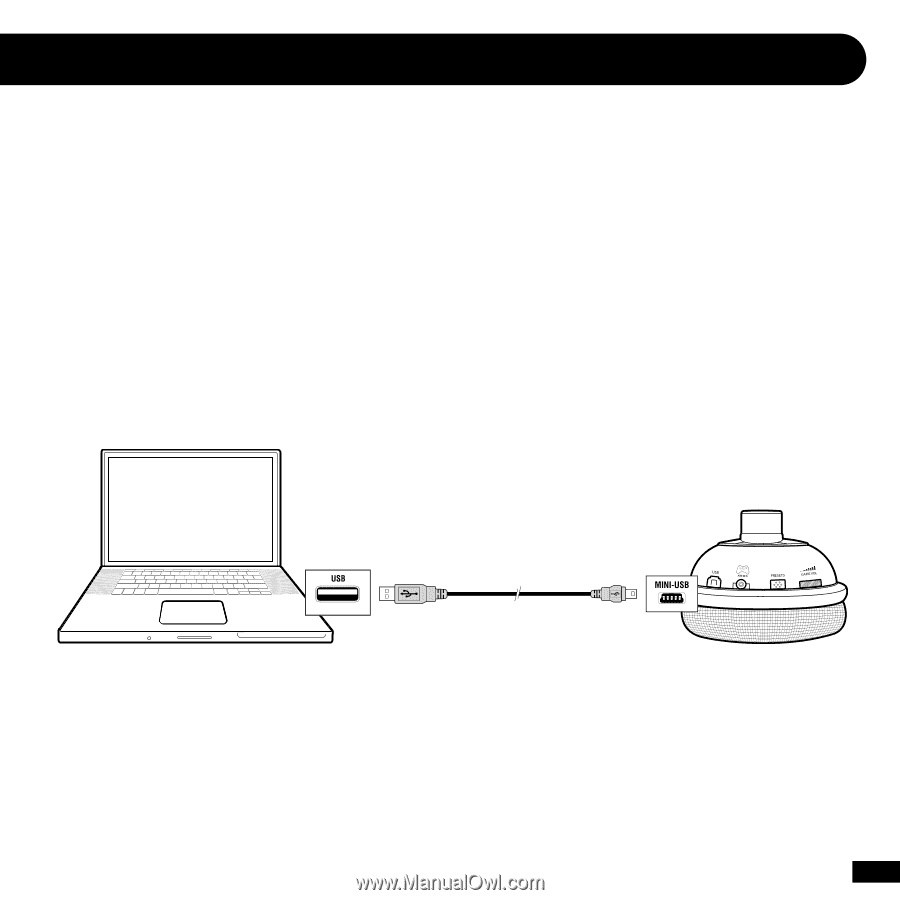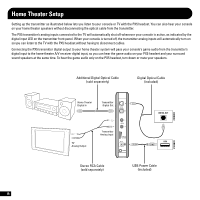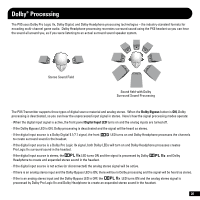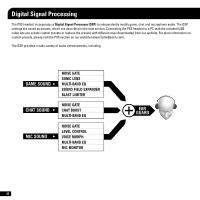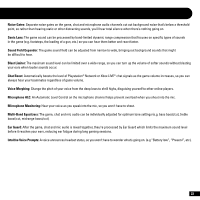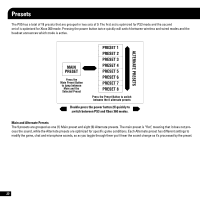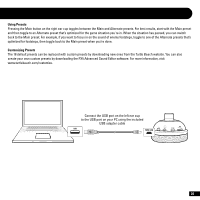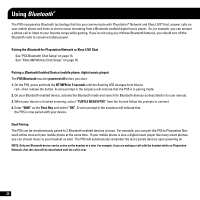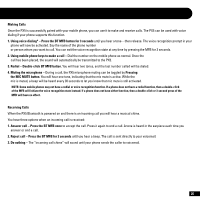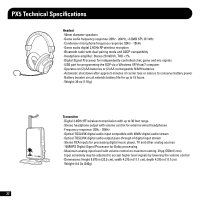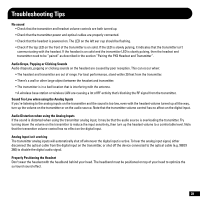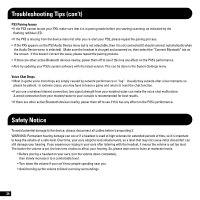Turtle Beach Ear Force PX5 User Manual - Page 27
Using Presets, Customizing Presets - pc gaming
 |
View all Turtle Beach Ear Force PX5 manuals
Add to My Manuals
Save this manual to your list of manuals |
Page 27 highlights
Using Presets Pressing the Main button on the right ear cup toggles between the Main and Alternate presets. For best results, start with the Main preset and then toggle to an Alternate preset that's optimized for the game situation you're in. When the situation has passed, you can switch back to the Main preset. For example, if you want to focus in on the sound of enemy footsteps, toggle to one of the Alternate presets that's optimized for footsteps, then toggle back to the Main preset when you're done. Customizing Presets The 18 default presets can be replaced with custom presets by downloading new ones from the Turtle Beach webstie. You can also create your own custom presets by downloading the PX5 Advanced Sound Editor software. For more information, visit www.turtlebeach.com/customize. Connect the USB port on the left ear cup to the USB port on your PC using the included USB adapter cable 24