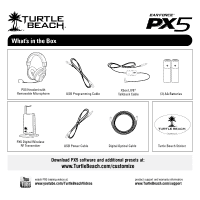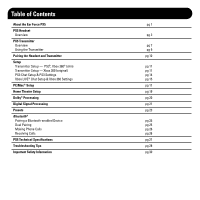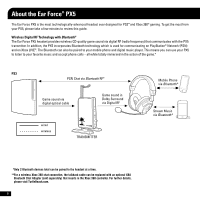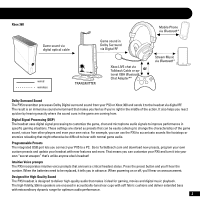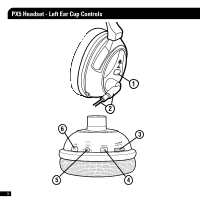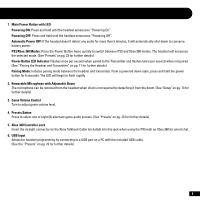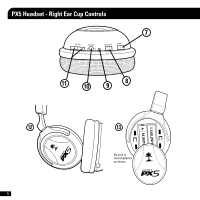Turtle Beach Ear Force PX5 User Manual - Page 3
Table of Contents - pc
 |
View all Turtle Beach Ear Force PX5 manuals
Add to My Manuals
Save this manual to your list of manuals |
Page 3 highlights
Table of Contents About the Ear Force PX5 PX5 Headset Overview PX5 Transmitter Overview Using the Transmitter Pairing the Headset and Transmitter Setup Transmitter Setup - PS3™, Xbox 360® (slim) Transmitter Setup - Xbox 360 (original) PS3 Chat Setup & PS3 Settings Xbox LIVE® Chat Setup & Xbox 360 Settings PC/Mac® Setup Home Theater Setup Dolby® Processing Digital Signal Processing Presets Bluetooth® Pairing a Bluetooth-enabled Device Dual Pairing Making Phone Calls Receiving Calls PX5 Technical Specifications Troubleshooting Tips Important Safety Information pg 1 pg 3 pg 7 pg 9 pg 10 pg 11 pg 11 pg 14 pg 15 pg 17 pg 19 pg 20 pg 21 pg 23 pg 25 pg 25 pg 26 pg 26 pg 27 pg 28 pg 30
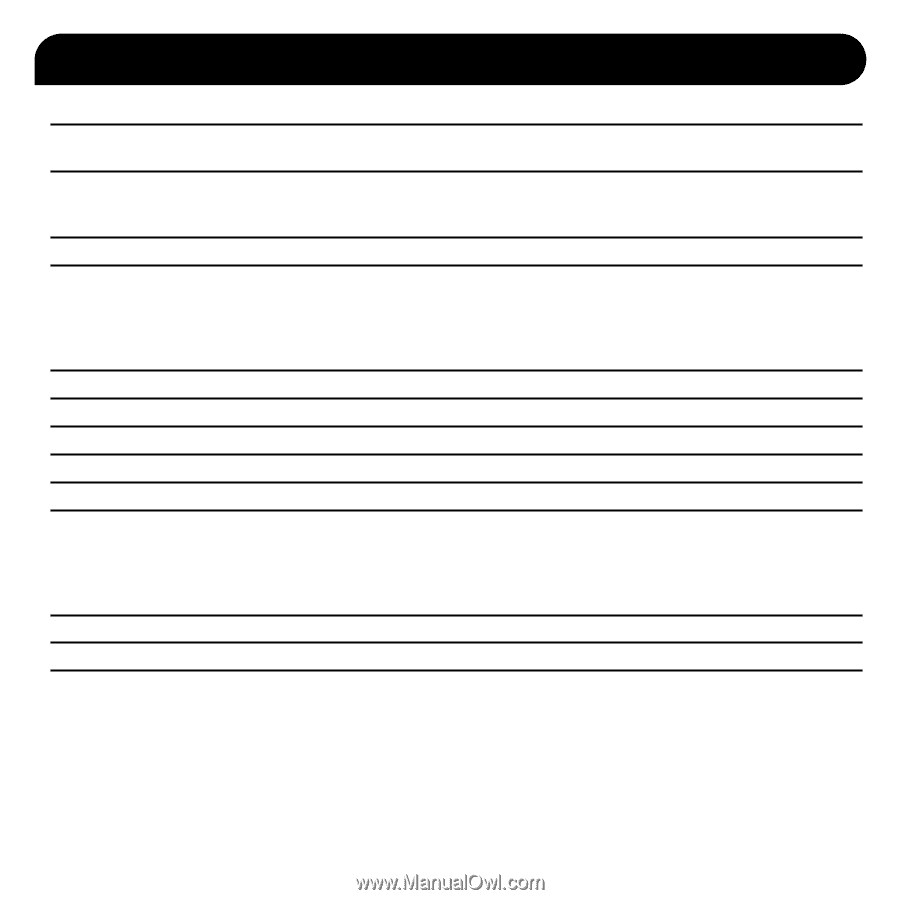
About the Ear Force PX5
pg 1
PX5 Headset
Overview
pg 3
PX5 Transmitter
Overview
pg 7
Using the Transmitter
pg 9
Pairing the Headset and Transmitter
pg 10
Setup
Transmitter Setup — PS3
™
, Xbox 360
®
(slim)
pg 11
Transmitter Setup — Xbox 360 (original)
pg 11
PS3 Chat Setup & PS3 Settings
pg 14
Xbox LIVE
®
Chat Setup & Xbox 360 Settings
pg 15
PC/Mac
®
Setup
pg 17
Home Theater Setup
pg 19
Dolby
®
Processing
pg 20
Digital Signal Processing
pg 21
Presets
pg 23
Bluetooth
®
Pairing a Bluetooth-enabled Device
pg 25
Dual Pairing
pg 25
Making Phone Calls
pg 26
Receiving Calls
pg 26
PX5 Technical Specifications
pg 27
Troubleshooting Tips
pg 28
Important Safety Information
pg 30
Table of Contents