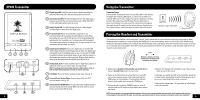Turtle Beach Ear Force XP400 User's Guide - Page 2
What's in the Box, Table of Contents - digital headset
 |
View all Turtle Beach Ear Force XP400 manuals
Add to My Manuals
Save this manual to your list of manuals |
Page 2 highlights
What's in the Box XP400 Headset XP400 Dual-Band Wi-Fi Transmitter XBA Bluetooth Adapter Headset Charging Cable Digital Optical Cable TURTLEBEACH.COM Turtle Beach Sticker Table of Contents About the XP400 XP400 Headset XP400 Transmitter Overview Using the Transmitter Pairing the Headset and Transmitter Xbox 360® and PS3™ Setup Home Theater Setup Connecting a Digital Music Player Dolby Digital Processing Surround Sound Angles Bluetooth® Recharging the Headset Equalizer and Blast Limiter Presets Chat Boost™ Mic Monitor Technical Specifications Troubleshooting Important Safety Information watch XP400 training videos at: www.youtube.com/TurtleBeachVideos product support and warranty information: www.TurtleBeach.com/support pg 1 pg 3 pg 5 pg 6 pg 6 pg 7 pg 11 pg 12 pg 13 pg 14 pg 15 pg 17 pg 18 pg 19 pg 19 pg 20 pg 21 pg 22