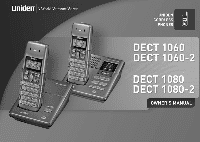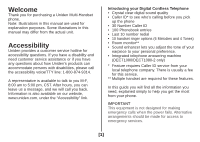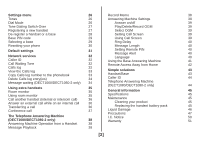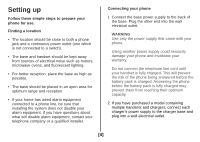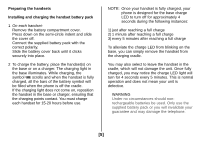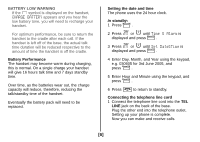Uniden 1060-2 English Owners Manual - Page 2
Welcome, Accessibility - handset
 |
UPC - 050633271018
View all Uniden 1060-2 manuals
Add to My Manuals
Save this manual to your list of manuals |
Page 2 highlights
Welcome Thank you for purchasing a Uniden Multi-Handset phone. Note: Illustrations in this manual are used for explanation purposes. Some illustrations in this manual may differ from the actual unit. Accessibility Uniden provides a customer service hotline for accessibility questions. If you have a disability and need customer service assistance or if you have any questions about how Uniden's products can accommodate persons with disabilities, please call the accessibility voice/TTY line: 1-800-874-9314. A representative is available to talk to you M-F, 8:00 am to 5:00 pm, CST. After hours, you can leave us a message, and we will call you back. Information is also available on our website, www.uniden.com, under the "Accessibility" link. Introducing your Digital Cordless Telephone • Crystal clear digital sound quality • Caller ID* to see who's calling before you pick up the phone • 30 Number Caller ID • 100 Phonebook entries • Last 10 number redial • 10 handset ringer options (6 Melodies and 4 Tones) • Room monitor** • Sound enhancer lets you adjust the tone of your earpiece to your personal preference. • Integrated telephone answering machine (DECT1080/DECT1080-2 only) * Feature requires Caller ID service from your local telephone company. There is usually a fee for this service. ** Multiple handset are required for these features. In this guide you will find all the information you need, explained simply to help you get the most from your phone. IMPORTANT This equipment is not designed for making emergency calls when the power fails. Alternative arrangements should be made for access to emergency services. [1]