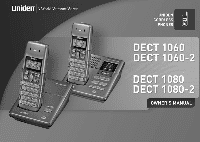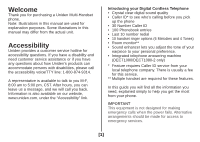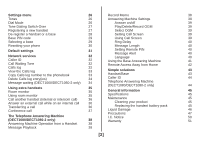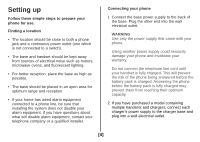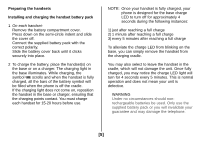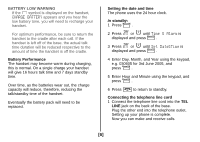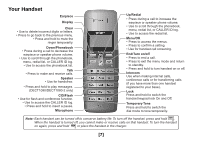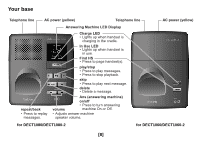Uniden 1060-2 English Owners Manual - Page 4
The Telephone Answering Machine - dect1080
 |
UPC - 050633271018
View all Uniden 1060-2 manuals
Add to My Manuals
Save this manual to your list of manuals |
Page 4 highlights
Settings menu 26 Record Memo 38 Tones 26 Answering Machine Settings 38 Dial Mode 26 Answer on/off 39 Tone Dialing Switch-Over 27 Play/Delete/Record OGM 39 Registering a new handset 27 Select OGM 39 De-register a handset or a base 28 Setting Call Screen 39 Base PIN code 29 Using Call Screen 39 Selecting a base 29 Ring Delay 40 Resetting your phone 30 Message Length 40 Default settings 31 Setting Remote PIN 40 Message Alert 40 Network services 32 Language 40 Caller ID 32 Using the Base Answering Machine 41 Call Waiting Tone 32 Remote Access Away from Home 42 Calls log 32 View the Calls log 33 Simple solutions 43 Copy Calls log number to the phonebook 33 Handset/Base 43 Delete Calls log entry(ies) 34 Caller ID 44 Message waiting (DECT1060/DECT1060-2 only) 34 Telephone Answering Machine (DECT1080/DECT1080-2 only) 44 Using extra handsets 35 Room monitor 35 General information 45 Using room monitor 35 Specifications 45 Call another handset (internal or intercom call) 36 Maintenance 45 Answer an external call while on an internal call 36 Cleaning your product 45 Transferring a call 36 Replacing the handset battery pack 45 Conference call 37 Liquid Damage 46 Precautions 47 The Telephone Answering Machine I.C. Notice 50 (DECT1080/DECT1080-2 only) 38 Warranty 51 Answering Machine Operation from a Handset 38 Message Playback 38 [3]