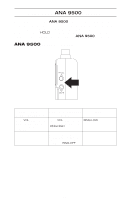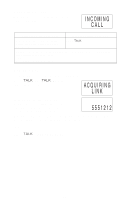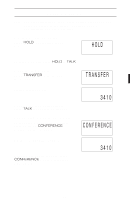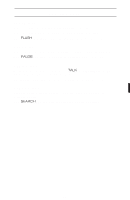Uniden ANA9500 English Owners Manual - Page 24
Function Keys
 |
View all Uniden ANA9500 manuals
Add to My Manuals
Save this manual to your list of manuals |
Page 24 highlights
Function Keys FLASH (F1) Press once to cause a "Hook Flash" while on a call. Press once to program a "Hook Flash" in a Feature Button. The FLASH LED lights momentarily while the Key is pressed. PAUSE (F2) Press once to program a Pause while storing a number in Memory. The PAUSE LED lights momentarily while the Key is pressed. REDIAL (F3) To dial the last number called, press TALK, then F3 (REDIAL). The phone will redial the last number called. The REDIAL LED lights momentarily while the Key is pressed. SEARCH (F4) Press to begin Memory Search. (See the following Section for Memory Search.) The SEARCH LED remains lit during the Search operation. 19

Function Keys
FLASH (F1)
Press once to cause a “Hook Flash” while on a call.
Press once to program a “Hook Flash” in a Feature Button.
The
FLASH
LED lights momentarily while the Key is pressed.
PAUSE (F2)
Press once to program a Pause while storing a number in Memory.
The
PAUSE
LED lights momentarily while the Key is pressed.
REDIAL (F3)
To dial the last number called, press
TALK
, then F3 (REDIAL). The
phone will redial the last number called.
The REDIAL LED lights momentarily while the Key is pressed.
SEARCH (F4)
Press to begin Memory Search. (See the following Section for
Memory Search.)
The
SEARCH
LED remains lit during the Search operation.
19