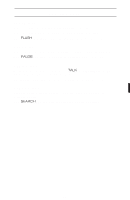Uniden ANA9500 English Owners Manual - Page 28
Chain Dialing
 |
View all Uniden ANA9500 manuals
Add to My Manuals
Save this manual to your list of manuals |
Page 28 highlights
Chain Dialing You can dial any stored number while you are on a call. This is sometimes needed for Long Distance Access Codes or Account Access Numbers. 1. While you are on the call, press SEARCH (F4). The SEARCH LED lights. 2. Press v (VOL) or w (MUTE) as needed to locate the number in Memory. 3. Once you have the desired number, press TALK. The SEARCH LED goes out, and the phone dials the number. 23

Chain Dialing
You can dial any stored number while you are on a call. This is
sometimes needed for Long Distance Access Codes or Account
Access Numbers.
1.
While you are on the call, press
SEARCH
(F4). The
SEARCH
LED
lights.
2.
Press
▲
(
VOL
) or
▼
(
MUTE
) as
needed to locate the number in
Memory.
3.
Once you have the desired number,
press
TALK
.
The
SEARCH
LED goes out, and
the phone dials the number.
23