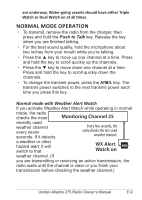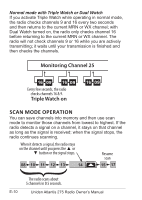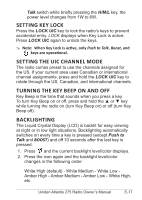Uniden ATLANTIS 275 English Owners Manual - Page 19
Setting Up The Hardware, Mounting The Charger, Charging The Battery
 |
View all Uniden ATLANTIS 275 manuals
Add to My Manuals
Save this manual to your list of manuals |
Page 19 highlights
is detected, the radio sounds an alert tone and turns the speaker back on. This mode is very useful when you are anchoring for the night but want to keep informed of hazards. Weather mode with Triple Watch or Dual Watch If you activate Triple Watch while operating Monitoring Weather Channel WX08 in weather mode, the radio checks channels 9 and 16 every two 16 09 16 09 16 09 seconds; with Dual Watch turned on, the radio only checks Every few seconds, the radio checks channel 16, then c.hannel 9. with Triple Watch on channel 16. SETTING UP THE HARDWARE MOUNTING THE CHARGER You can mount the charger on any flat surface, horizontally or vertically (horizontal mounting shown). 1. Use the two holes at the base of the charger as a template to mark the drill holes. 2. Using a 1/8-inch (or 3 mm) drill bit, drill two holes 1/2 inch (13mm) deep. 3. Use the provided screws to attach the charger to the surface. CHARGING THE BATTERY Your radio includes a charger and an internal rechargeable battery. Place your radio in the charger with the display facing forward. Make sure that the CHARGE LED on the charger turns orange. Uniden Atlantis 275 Radio Owner's Manual E-13