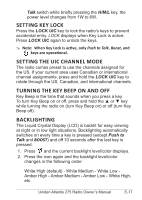Uniden ATLANTIS 275 English Owners Manual - Page 24
Adjust Lcd Contrast, Saving A Channel To Memory, Scanning Channels In Memory, Battery Save Feature,
 |
View all Uniden ATLANTIS 275 manuals
Add to My Manuals
Save this manual to your list of manuals |
Page 24 highlights
## Note: Uniden recommends using white backlight during the day and amber backlight at night. ADJUST LCD CONTRAST Adjust the LCD contrast to make the images on the LCD clearer and easier to see. You must first enter LCD contrast adjustment mode. 1. Turn off the radio, and then turn it on again while pressing and holding 16/9 TRI and WX/ALERT. 2. Press and to change the levels (0 - 31). The contrast level displays and blinks. SAVING A CHANNEL TO MEMORY When you find a channel you'd like to keep, press MEM SOS key. Whenever you are on that channel, MEM displays. Press MEM SOS key again to remove that channel from memory. SCANNING CHANNELS IN MEMORY Press SCN DUAL to begin scanning the channels stored in memory. Press SCN DUAL or ALERT WX to stop scanning. BATTERY SAVE FEATURE The Battery Save feature is an automatic feature that turns off the RX power if there has been no RX or TX activity for 3 seconds. RX power turns back on whenever there is activity. ## Note: Battery Save feature does not work while the radio is in Scan mode. SPEAKER VIBRATION TONE If the radio falls overboard into the water, you can trigger a tone to help remove water through the speaker. This tone vibrates the speaker and helps push water out the drain hole and speaker openings. E-18 Uniden Atlantis 275 Radio Owner's Manual