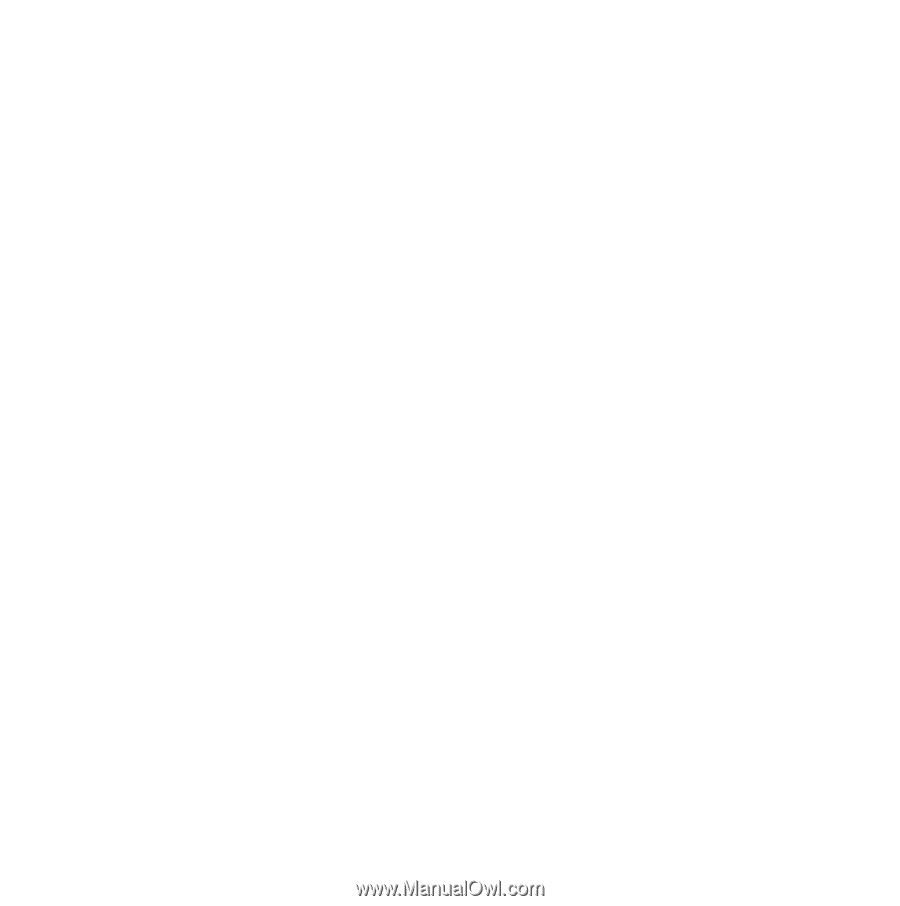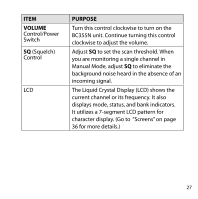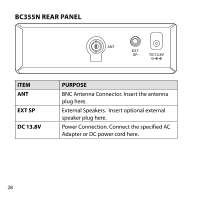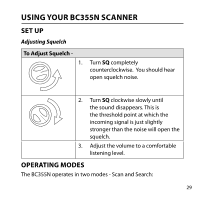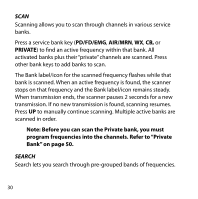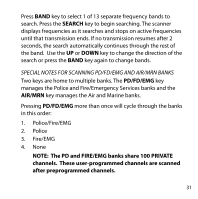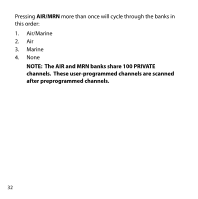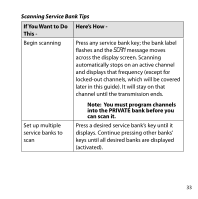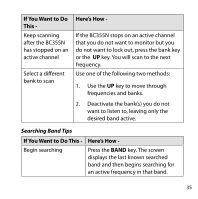Uniden BC355N English Owner's Manual - Page 30
Note: Before you can scan the Private bank, you must - scanner manual
 |
View all Uniden BC355N manuals
Add to My Manuals
Save this manual to your list of manuals |
Page 30 highlights
SCAN Scanning allows you to scan through channels in various service banks. Press a service bank key (PD/FD/EMG, AIR/MRN, WX, CB, or PRIVATE) to find an active frequency within that bank. All activated banks plus their "private" channels are scanned. Press other bank keys to add banks to scan. The Bank label/icon for the scanned frequency flashes while that bank is scanned. When an active frequency is found, the scanner stops on that frequency and the Bank label/icon remains steady. When transmission ends, the scanner pauses 2 seconds for a new transmission. If no new transmission is found, scanning resumes. Press UP to manually continue scanning. Multiple active banks are scanned in order. Note: Before you can scan the Private bank, you must program frequencies into the channels. Refer to "Private Bank" on page 50. SEARCH Search lets you search through pre-grouped bands of frequencies. 30