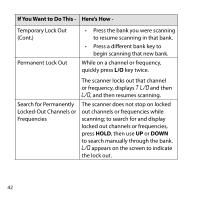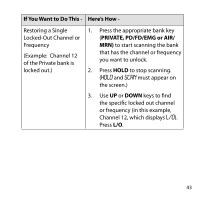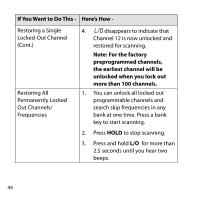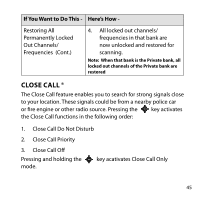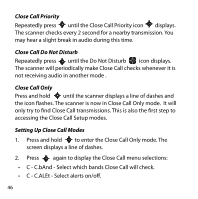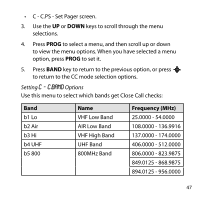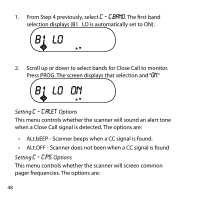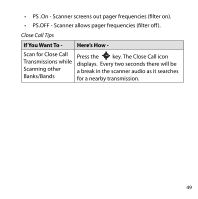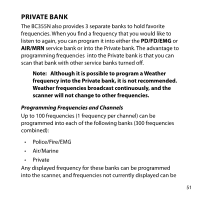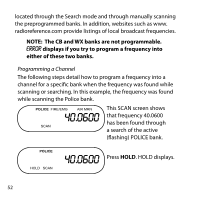Uniden BC355N English Owner's Manual - Page 47
C ‐ C.bAnd - 800mhz
 |
View all Uniden BC355N manuals
Add to My Manuals
Save this manual to your list of manuals |
Page 47 highlights
• C - C.PS - Set Pager screen. 3. Use the UP or DOWN keys to scroll through the menu selections. 4. Press PROG to select a menu, and then scroll up or down to view the menu options. When you have selected a menu option, press PROG to set it. 5. Press BAND key to return to the previous option, or press to return to the CC mode selection options. Setting C ‐ C.bAnd Options Use this menu to select which bands get Close Call checks: Band b1 Lo b2 Air b3 Hi b4 UHF b5 800 Name VHF Low Band AIR Low Band VHF High Band UHF Band 800MHz Band Frequency (MHz) 25.0000 - 54.0000 108.0000 - 136.9916 137.0000 - 174.0000 406.0000 - 512.0000 806.0000 - 823.9875 849.0125 - 868.9875 894.0125 - 956.0000 47

47
•
C - C.PS - Set Pager screen.
3.
Use the
UP
or
DOWN
keys to scroll through the menu
selections.
4.
Press
PROG
to select a menu, and then scroll up or down
to view the menu options. When you have selected a menu
option, press
PROG
to set it.
5.
Press
BAND
key to return to the previous option, or press
to return to the CC mode selection options.
Setting
C ‐ C.bAnd
Options
Use this menu to select which bands get Close Call checks:
Band
Name
Frequency ±MHz²
b1 Lo
VHF Low Band
25.0000 - 54.0000
b2 Air
AIR Low Band
108.0000 - 136.9916
b3 Hi
VHF High Band
137.0000 - 174.0000
b4 UHF
UHF Band
406.0000 - 512.0000
b5 800
800MHz Band
806.0000 - 823.9875
849.0125 - 868.9875
894.0125 - 956.0000