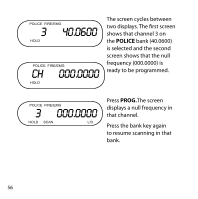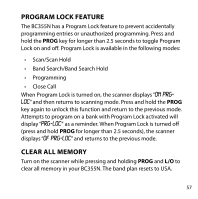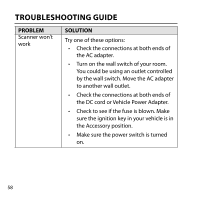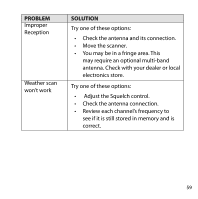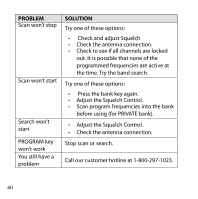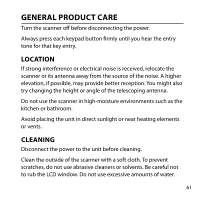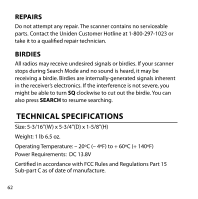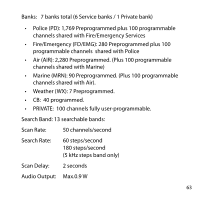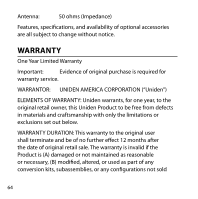Uniden BC355N English Owner's Manual - Page 61
General Product Care
 |
View all Uniden BC355N manuals
Add to My Manuals
Save this manual to your list of manuals |
Page 61 highlights
GENERAL PRODUCT CARE Turn the scanner off before disconnecting the power. Always press each keypad button firmly until you hear the entry tone for that key entry. Location If strong interference or electrical noise is received, relocate the scanner or its antenna away from the source of the noise. A higher elevation, if possible, may provide better reception. You might also try changing the height or angle of the telescoping antenna. Do not use the scanner in high-moisture environments such as the kitchen or bathroom. Avoid placing the unit in direct sunlight or near heating elements or vents. Cleaning Disconnect the power to the unit before cleaning. Clean the outside of the scanner with a soft cloth. To prevent scratches, do not use abrasive cleaners or solvents. Be careful not to rub the LCD window. Do not use excessive amounts of water. 61