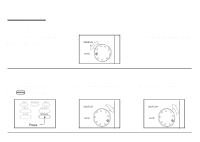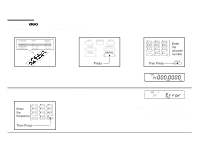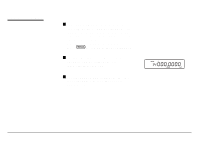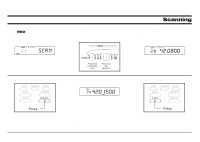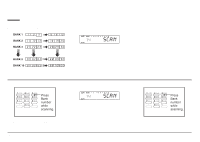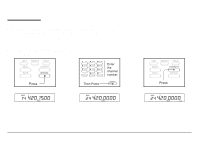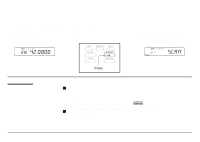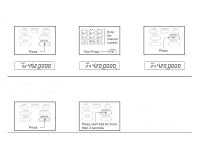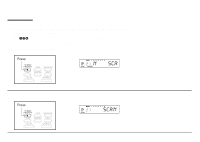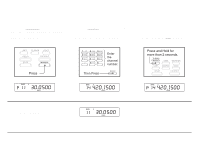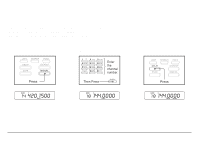Uniden BC860XLT English Owners Manual - Page 15
Channel Lockout, Locking a Channel in Manual Mode, does not, You can lock out up to 99 channels
 |
View all Uniden BC860XLT manuals
Add to My Manuals
Save this manual to your list of manuals |
Page 15 highlights
Channel Lockout You can "lock out" any channel so it is not scanned during normal scanning. Lock out does not erase the frequency from the channel. You can restore the channel to scanning whenever you wish. Note: You can lock out up to 99 channels, but not all 100 channels. One channel must remain active for the scanner to work. Locking a Channel in Manual Mode 1. Enter MANUAL mode. 2. Select the channel. 3. Lock out the channel. Á Á 15
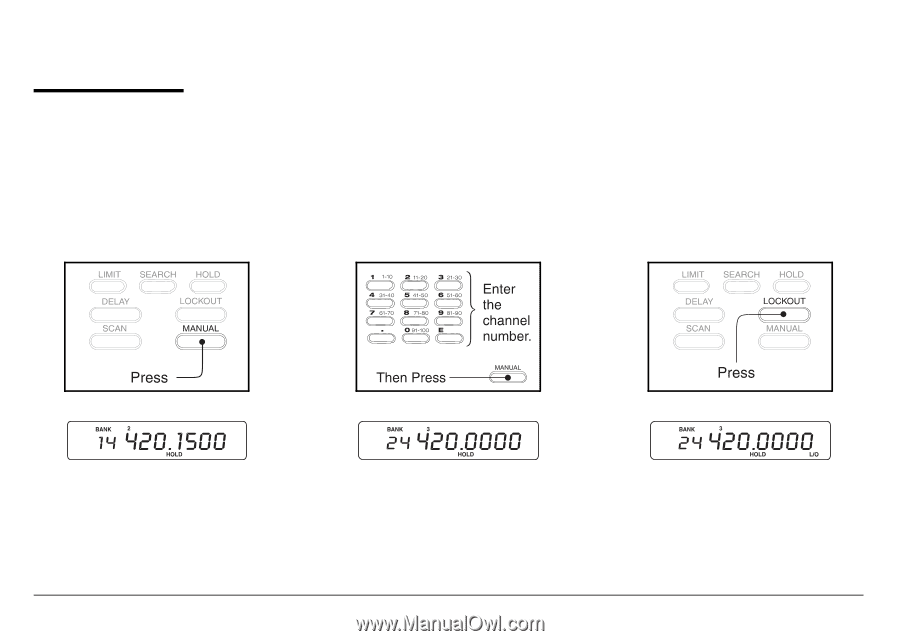
Channel Lockout
You can “lock out” any channel so it is not scanned during normal scanning.
Lock out
does not
erase the frequency from the channel.
You can restore the channel to scanning whenever you wish.
Note:
You can lock out up to 99 channels, but not all 100 channels.
One channel must remain active for the scanner to work.
Locking a Channel in Manual Mode
1.
Enter MANUAL mode.
2.
Select the channel.
3.
Lock out the channel.
15