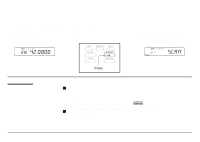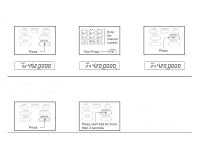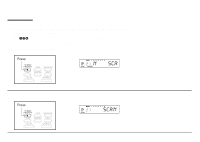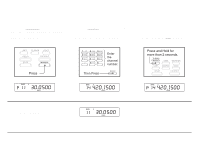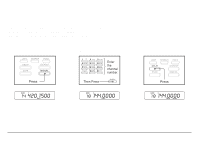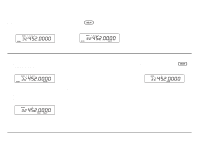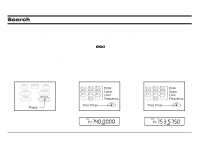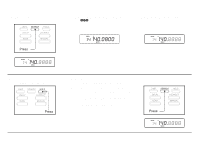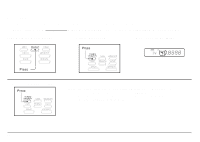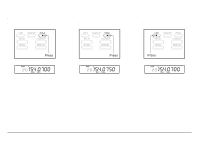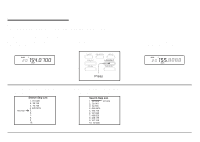Uniden BC860XLT English Owners Manual - Page 21
You can also add a Delay to a channel when it stops during normal scanning.
 |
View all Uniden BC860XLT manuals
Add to My Manuals
Save this manual to your list of manuals |
Page 21 highlights
D You can also add a Delay to a channel when it stops during normal scanning. 1. Wait for the scanner to stop 2. Press . on the channel. Á To remove the delay from any channel: 1a. Wait for the scanner to stop on that channel. OR 1b. Go to the channel using Manual Channel Access. Á D 2. Remove Delay by pressing . 21
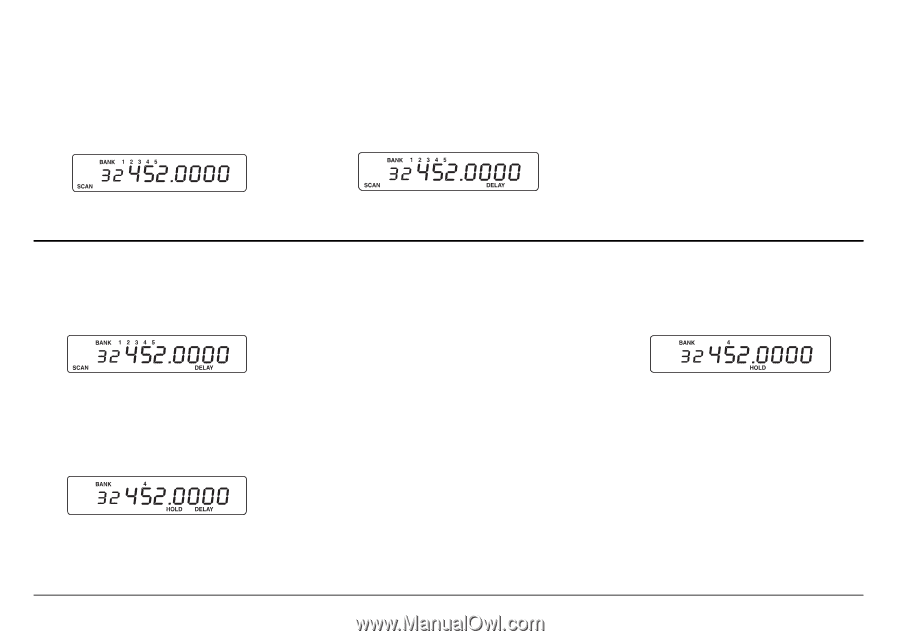
You can also add a Delay to a channel when it stops during normal scanning.
1.
Wait for the scanner to stop
on the channel.
2.
Press
D
.
To remove the delay from any channel:
1a.
Wait for the scanner to stop
on that channel.
2.
Remove Delay by pressing
D
.
OR
1b.
Go to the channel using
Manual Channel Access.
21