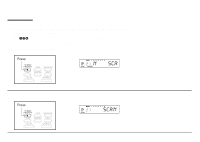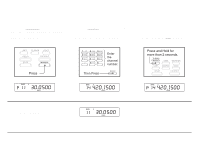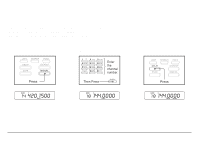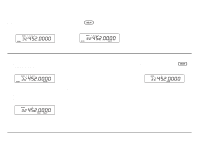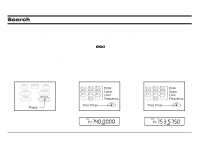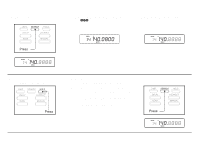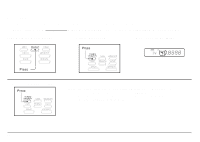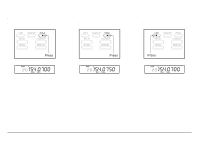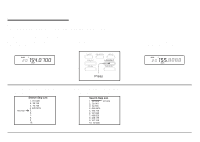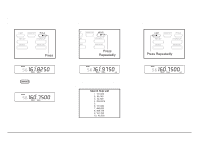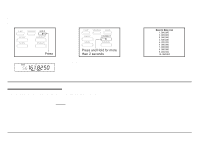Uniden BC860XLT English Owners Manual - Page 23
Aircraft Band, Begin Search.
 |
View all Uniden BC860XLT manuals
Add to My Manuals
Save this manual to your list of manuals |
Page 23 highlights
4. Begin Search. 5. When a transmission is detected, the BC860XLT stops on that frequency. 6a. When the transmission stops, Search resumes. Á Á OR 6b. You can stay on that frequency to continue to monitor it. Note: If the received transmission is in the Aircraft Band, AIR displays in the LCD. Note: When you find frequencies that interest you, write them down so you can program them into the scanner. You can also automatically program a desired frequency into one of the channels. See page 28. 7. To continue the search: 23
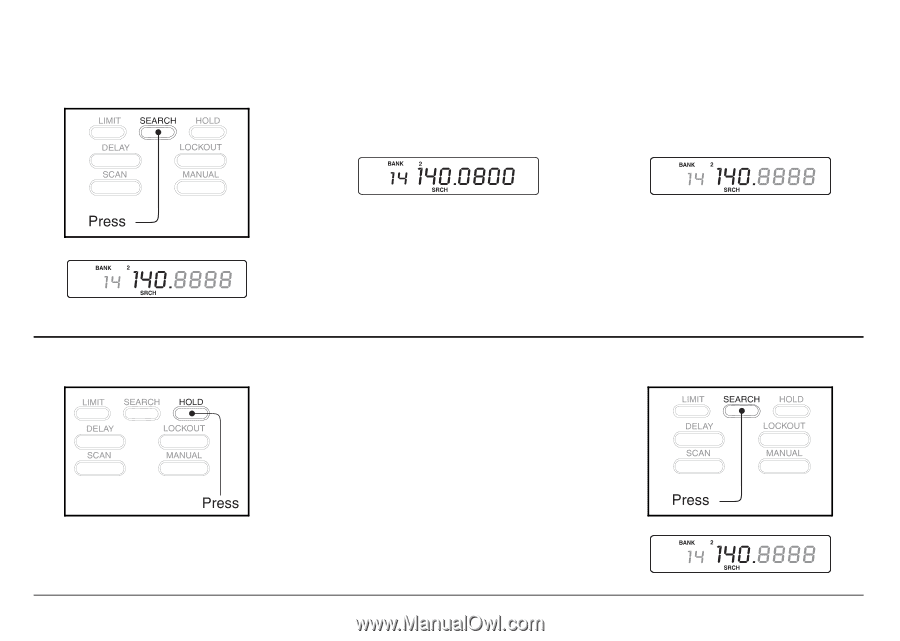
4.
Begin Search.
5.
When a transmission is detected, the
BC
860
XLT
stops on that frequency.
6a.
When the transmission stops,
Search resumes.
OR
6b.
You can stay on that frequency
to continue to monitor it.
Note:
If the received transmission is in the
Aircraft Band,
AIR
displays in the LCD.
7.
To continue the search:
Note:
When you find frequencies that
interest you, write them down so you
can program them into the scanner.
You can also automatically program
a desired frequency into one of the
channels.
See page 28.
23